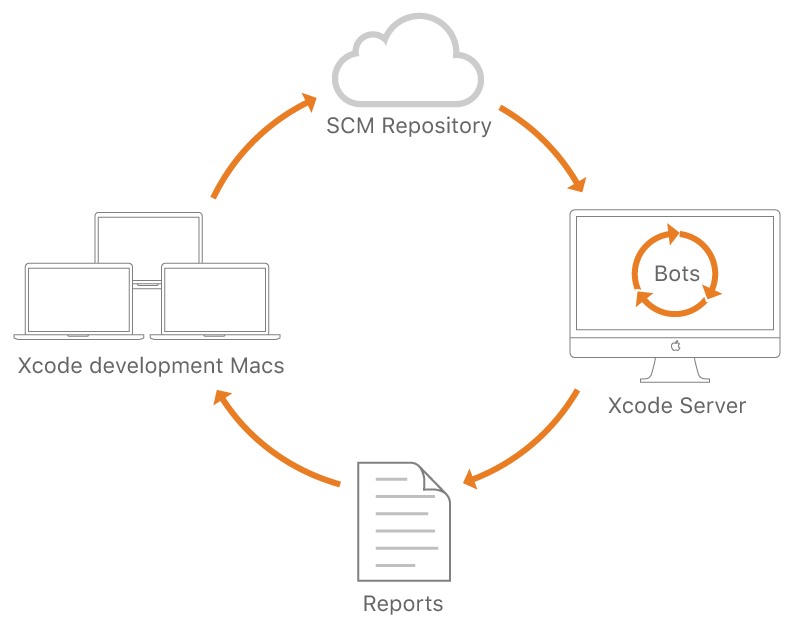You can manage the continuous integration workflow for your team directly in Xcode. You can configure Xcode Server to manage bots that continuously build, analyze, test, and archive your projects. You can also create a bot that exports your apps for distribution.
First configure source control management and then commit changes to the repository as you develop your app. Then set up Xcode Server and create bots that run on the server. Xcode Server runs the bots at the intervals and events you specify. The bots pull your files from the repository, process your app, and report back the results. You view the bot reports in the Report navigator. Later, you can duplicate, edit, and delete the bots.
You can create bots that build and archive apps, test apps on multiple simulators and devices using different configurations, and export apps from archives. You can also view the build and test statistics of the bots over time.