

If you neglect to share a scheme with Xcode Server when you create a bot, you can share, commit, and push a scheme later.
In the main window, choose Manage Schemes from the scheme menu in the toolbar.
In the sheet that appears, select the checkbox in the Shared column for the scheme, then click Close.
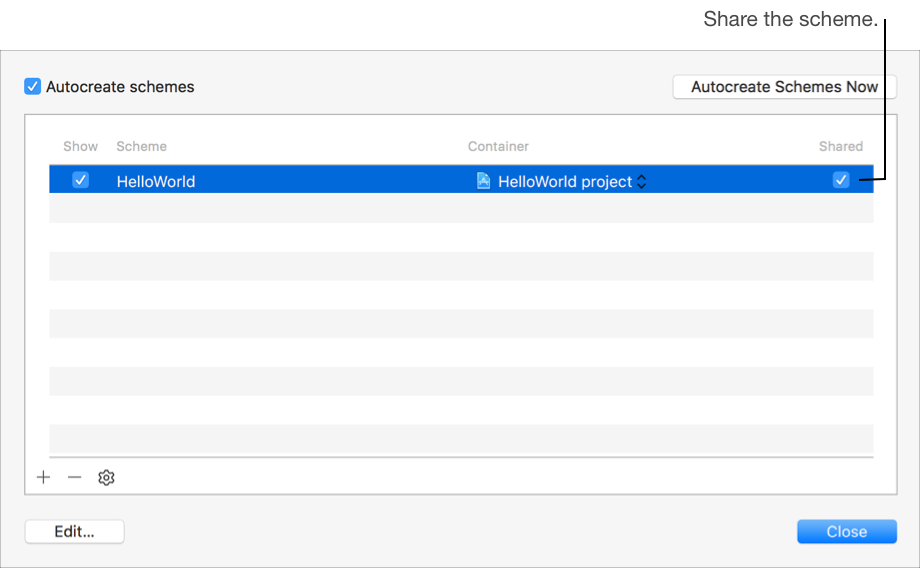
Choose Source Control > Commit.
Enter a commit message into the text field.
Select the “Push to remote” checkbox (if you have a remote repository).
Click the Commit Files button.
Alternatively, you can share, commit, and push a scheme when you create a bot or edit a bot.