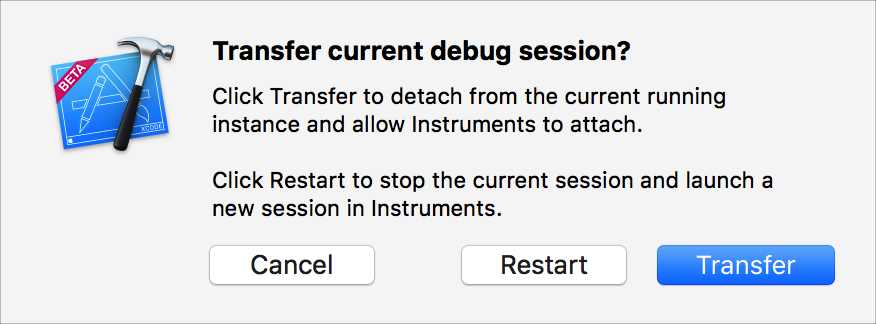Use the debug gauges in the Debug navigator to monitor a running app and find anomalies in its use of system resources.
Observe the debug gauges of a running app to become familiar with the gauges’ normal variation and the standard behaviors of the app over time. Then when you make changes to the app, look for differences in the debug gauge reports. If problems occur, inspect recent changes to your code to diagnose them. Each gauge report contains a button that opens Instruments so you can analyze a running app further.
There are seven types of debug gauges: CPU, Memory, Energy, Disk I/O, Network I/O, FPS, and iCloud. But not all of these gauges appear for all types of apps. For example, the Energy, FPS, and iCloud gauges only appear when you run your app on a real device. The FPS gauge only appears for iOS apps. The iCloud gauge only appears when you enable iCloud.
Before you begin, build and run your app and the debug area will open in the main window. When you pause your app or it stops at a breakpoint, the debug gauges freeze so you can examine the last state of your app.
To learn more about the Energy gauge, go to Monitor your app’s energy usage (iOS, macOS).
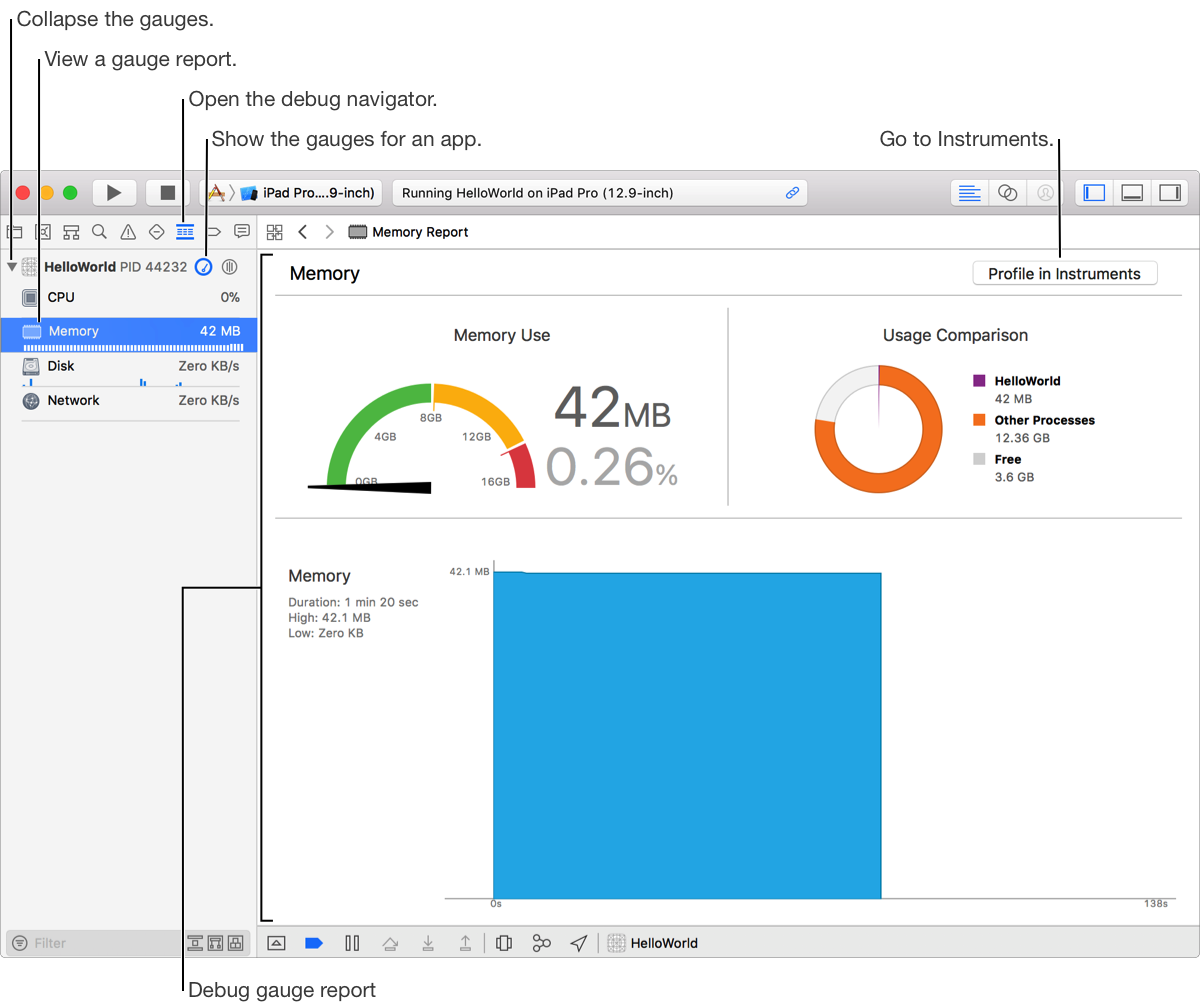
In the navigator area, click the Debug navigator button (![]() ) in the navigator bar.
) in the navigator bar.
The debug gauges that appear in the Navigator show the activity for the last 10 seconds. (If necessary, click the Show Debug Gauges button (![]() ) to reveal the gauges.)
) to reveal the gauges.)
Click a gauge in the Debug navigator to see the detailed reports.
The gauge data and graphs appear in the editor area. The report for each type of gauge differs in the specifics but all follow a similar pattern.
Optionally, click “Profile in Instruments”, and in the sheet that appears, click Transfer.
Control of the app transfers to Instruments where you can continue analyzing your app.