

Use the scheme editor to build specific targets when you run, test, profile, analyze, or archive your app.
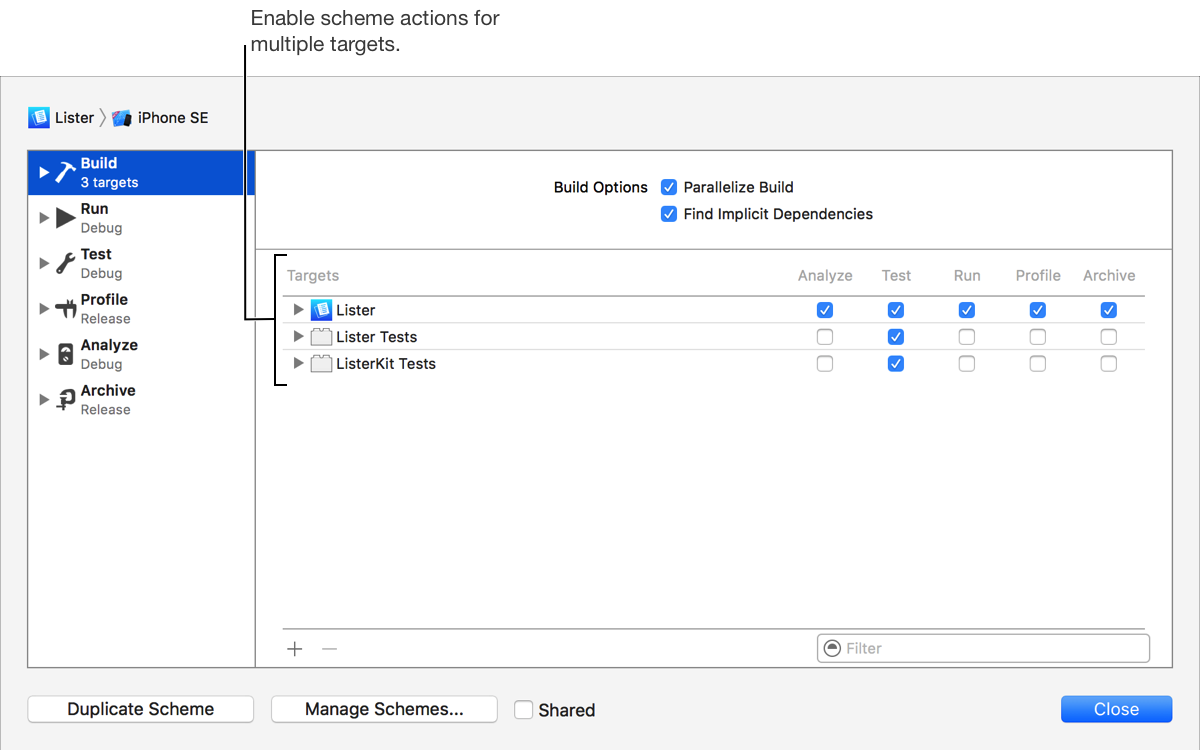
In the main window, choose Edit Scheme from the scheme menu in the toolbar.
In the left column, select the Build scheme action.
In the right column, select the action checkboxes for each target you want to build.
Select the Parallelize Build checkbox if you want targets to build at the same time when target dependencies allow. If you select this option, the build is faster, but it assumes you’ve set up target dependencies correctly.
If you want targets that other targets depend on to be built first when you have not created any target dependencies, select the Find Implicit Dependencies checkbox.
Xcode also finds dependencies based on the libraries and frameworks you link to targets.
Click Close.