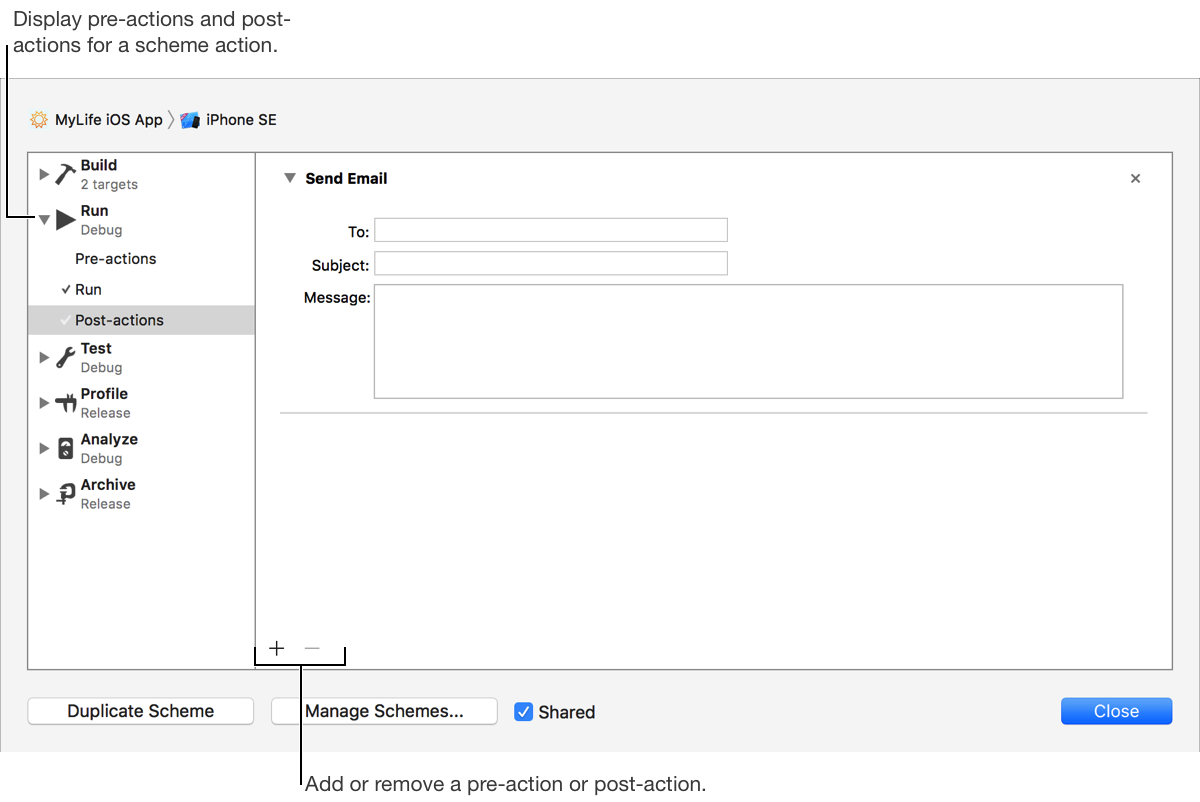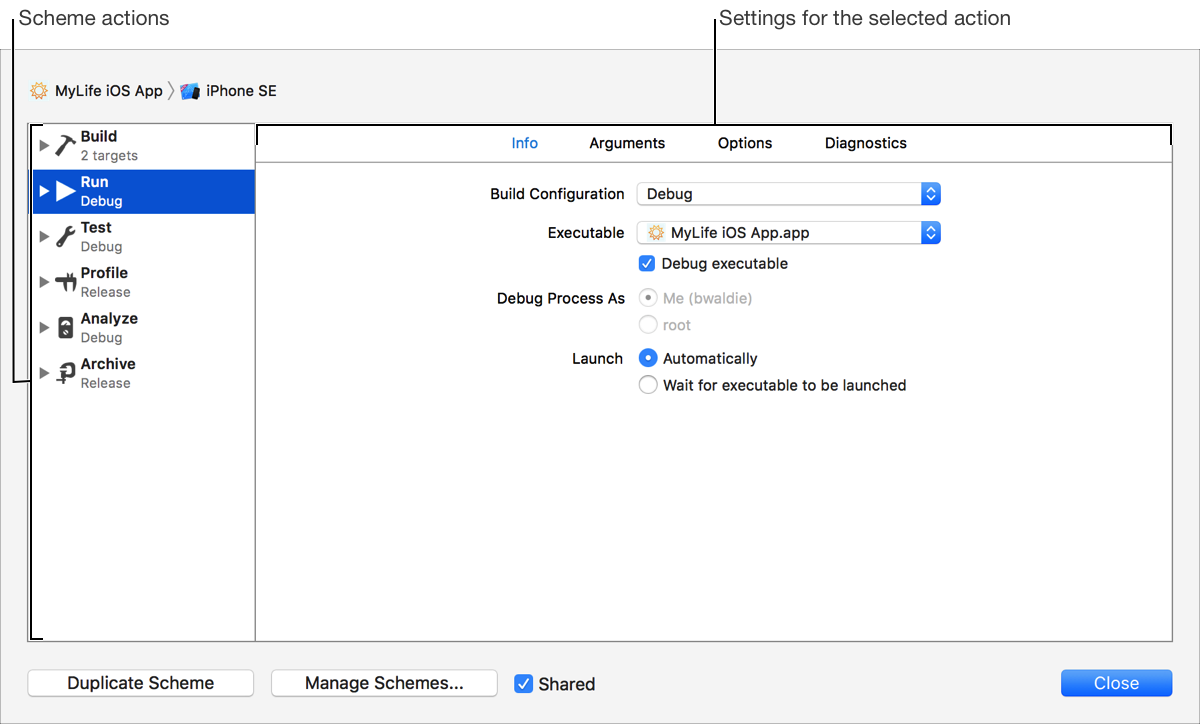
The scheme editor lets you specify settings that affect your workflow. The left column lists scheme actions that correspond to commands in the Product menu: Run, Test, Profile, Analyze, and Archive.
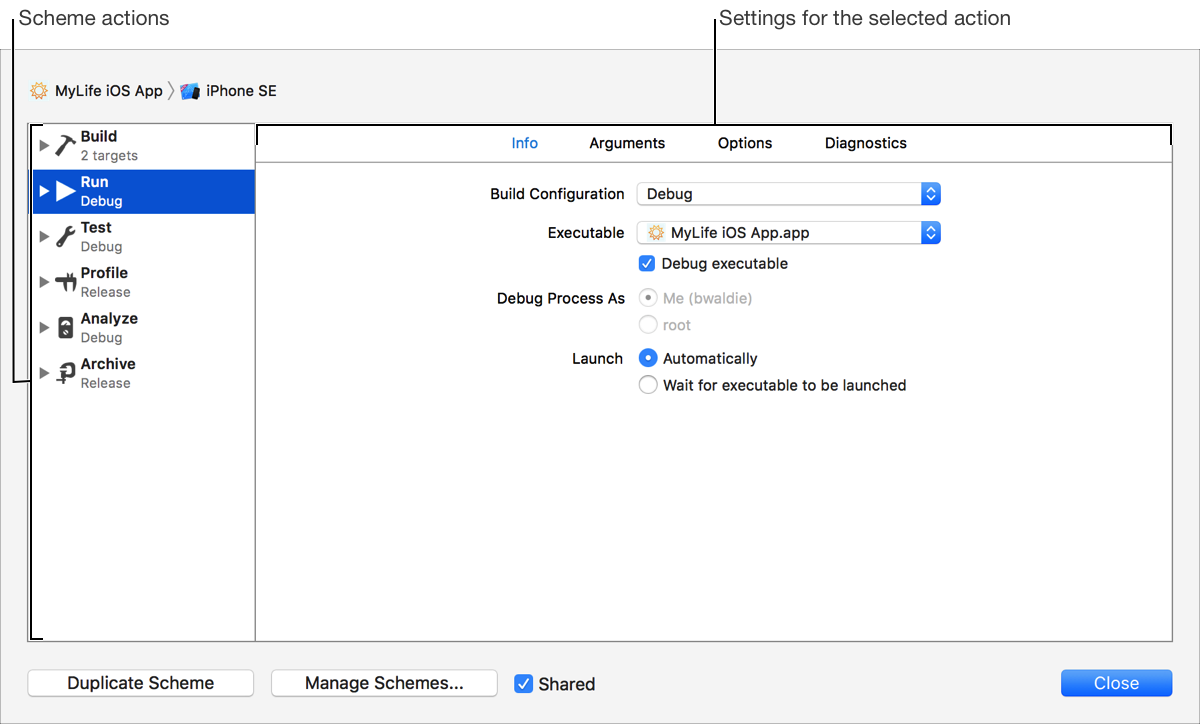
When you select an action, the right side of the scheme editor shows settings for configuring the behavior of that command. For example, the settings for the Run action configure the Run command. Build is a special action that allows you to select targets to build for each of the other actions.
There are phases before and after each action that can be used to run shell scripts and send email. To edit the pre-action and post-action phases for a particular scheme action, click the action’s disclosure triangle icon (![]() ), click Add (+), and choose whether to add a script or an email notification action.
), click Add (+), and choose whether to add a script or an email notification action.