

After you distribute your app using TestFlight (iOS, tvOS, watchOS) or distribute through the App Store, you can view the crash reports Apple collects for you in Xcode.
Choose Window > Organizer, and click Crashes.
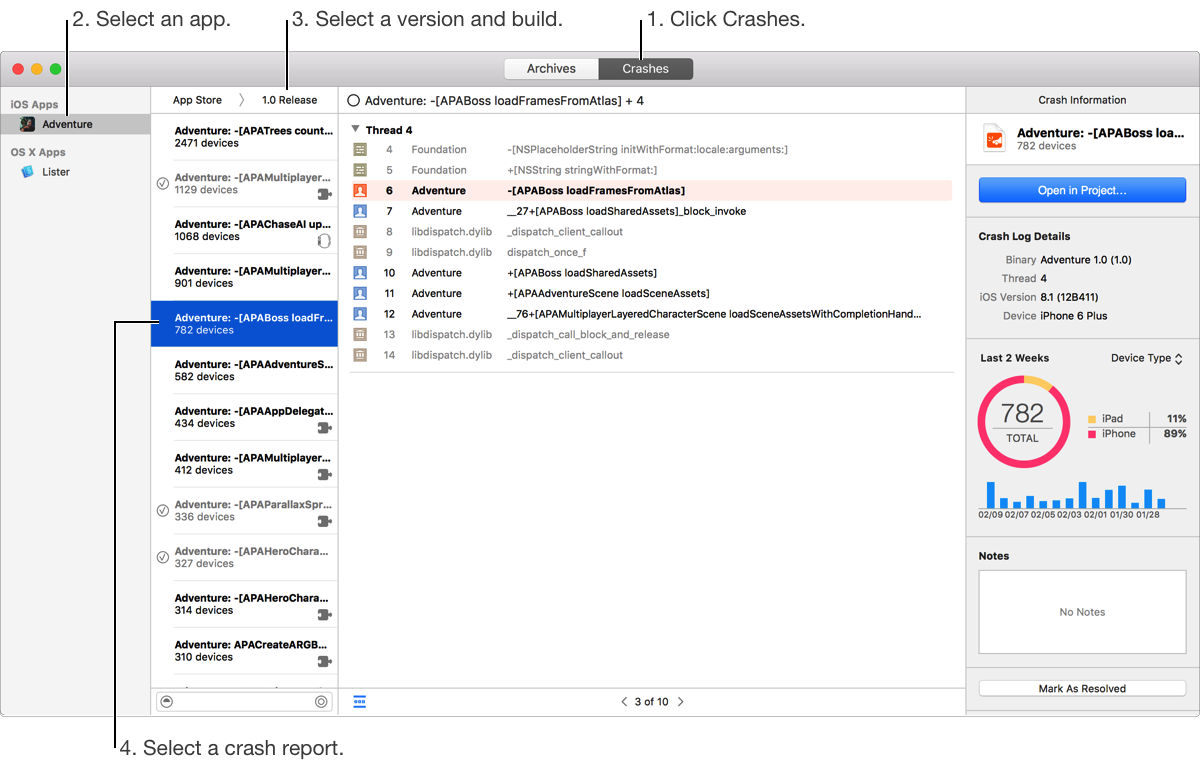
If no crash reports appear, see If no crash reports appear in the Crashes organizer.
In the left column, select an app or local archive from the list.
At the top of the list of crash reports, choose a version and build from the pop-up menu.
The crash reports for the version and build appear. Crash reports for WatchKit extensions are denoted with a watch icon (![]() ) and other app extensions are denoted with a puzzle icon (
) and other app extensions are denoted with a puzzle icon (![]() ).
).
In the list of crash reports, select a crash report.
The crash report appears in the detail area on the right.