

Apple can’t provide crash reports if users don’t share the crash data with app developers. If a user reports a crash and you don’t have a corresponding crash report, ask the user to share the crash data with app developers. Crash data is automatically sent if you distribute an app using TestFlight (iOS, tvOS, watchOS) but not if you distribute an app through the App Store.
In Settings, tap Privacy.
Scroll to the bottom and tap Diagnostics & Usage.
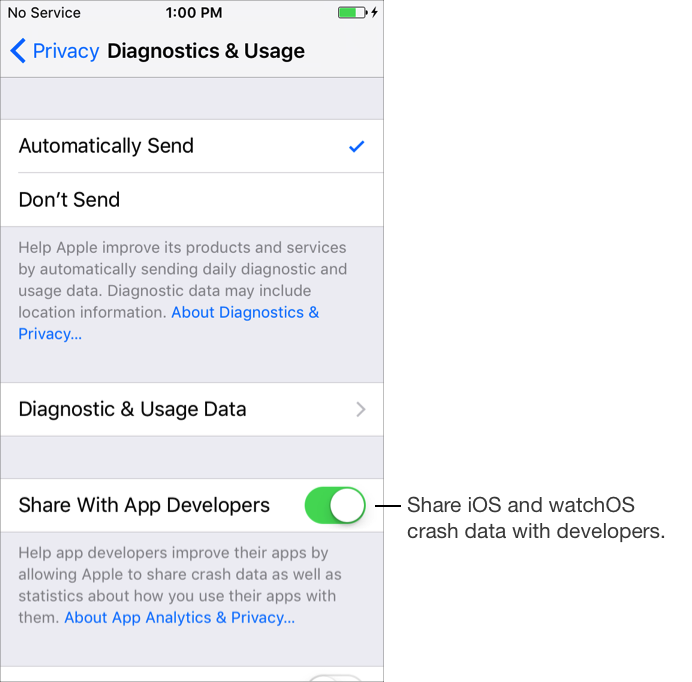
If necessary, tap the Share With App Developers switch to enable it.
In System Preferences, click Security & Privacy.
Click Privacy and in the left column, click Diagnostics & Usage.
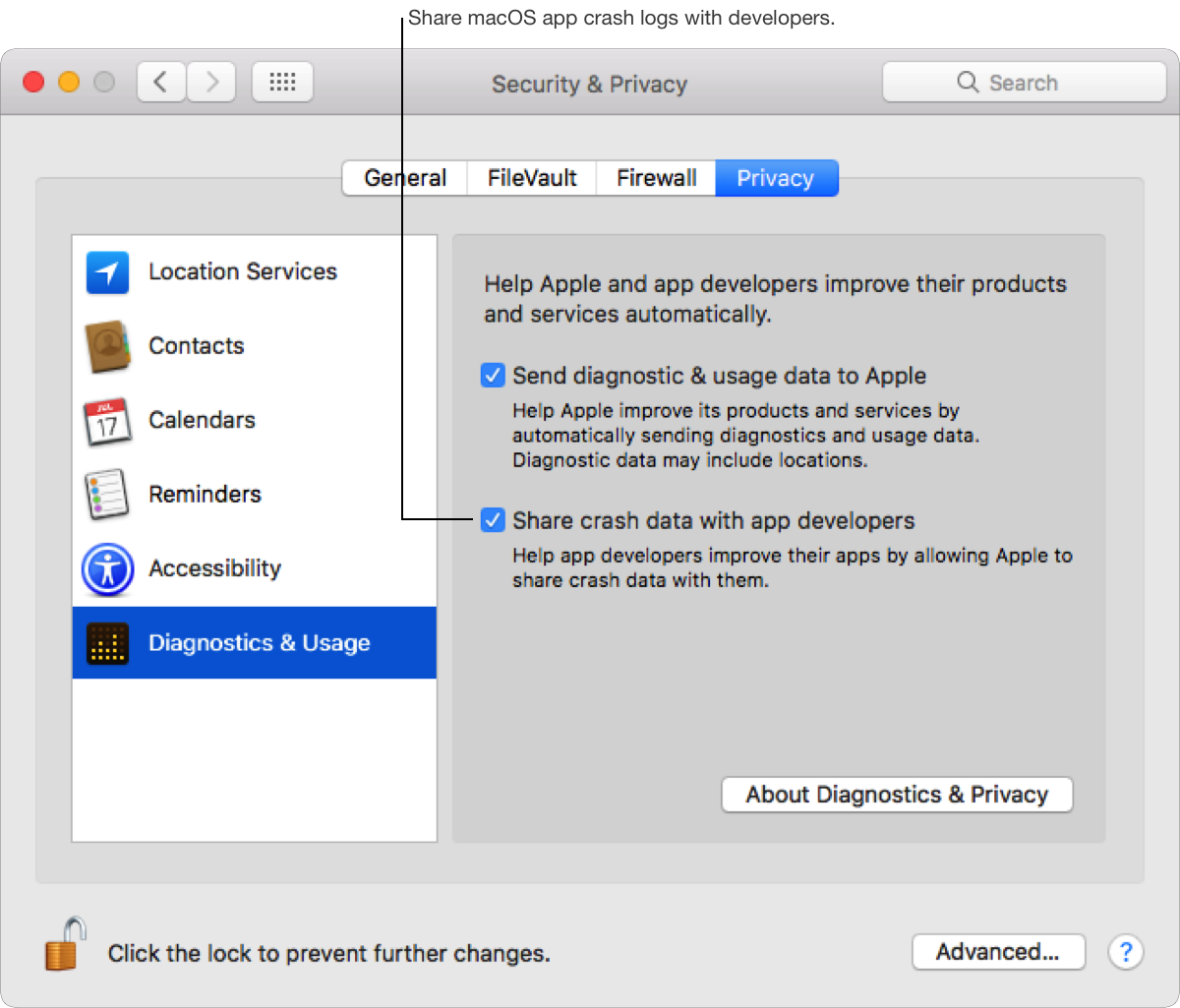
Select “Share crash data with app developers.”
To enable the Privacy options, click the lock icon. In the dialog that appears, enter the credentials for a system account with admin privileges and click Unlock.
In Settings, click General and click Privacy.
Under Diagnostic Data, click “Share with App Developers.”
In the dialog that appears, click “Send to Apple.”