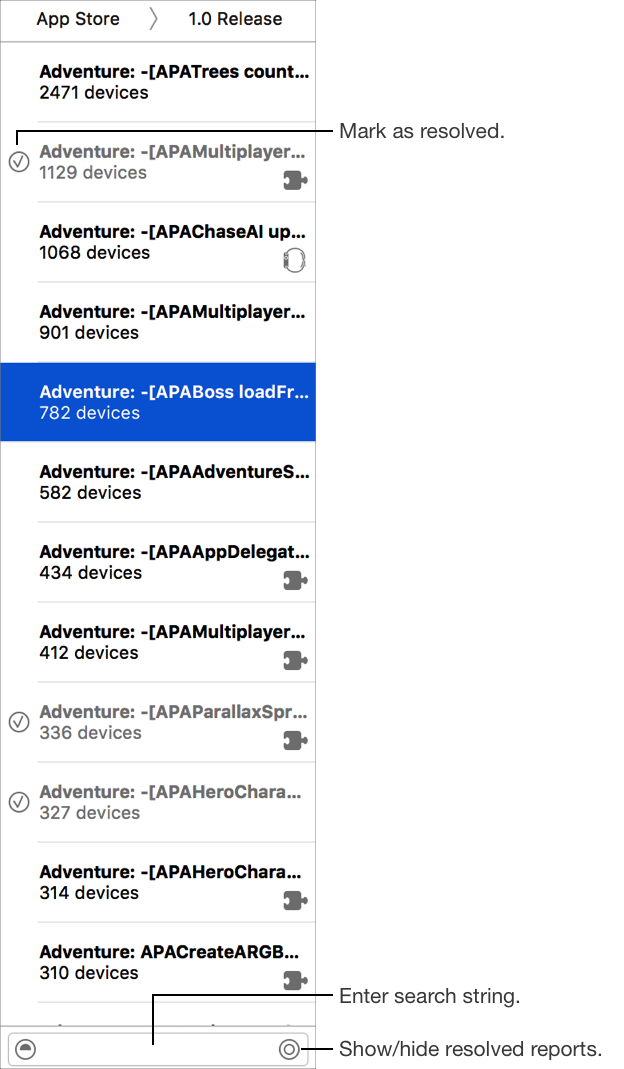After you select a crash report in the Crashes organizer, you can view and add information about the crash report in the list of crash reports and in the inspector on the right.
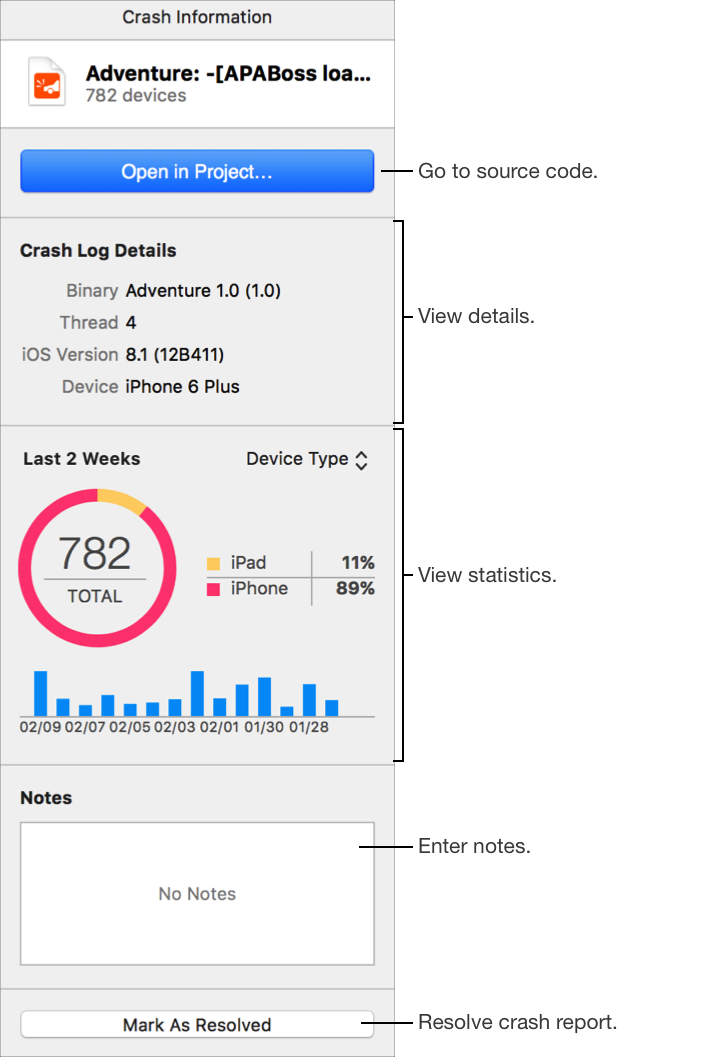
Go to the source code where the crash occurred: In the inspector, click “Open in Project” and in the sheet that appears, open a project.
Add notes about a crash report: In the inspector, enter text in the Notes field at the bottom.
Mark the crash report as resolved: In the inspector, click “Mark as Resolved.” Alternatively, in the detail area, select the circle to the left of the title in the header or in the list of crash reports, click the circle next to the crash report.
Show/hide resolved crash reports: In the list of crash reports, click the circle icon (![]() ) in the footer next to the search field.
) in the footer next to the search field.
Search for crash reports: In the list of crash reports, enter a string in the search field.
View a crash report in the Finder: In the list of crash reports, Control-click a crash report and choose “Show in Finder.”