

Use the General pane of the project editor to adjust general settings for the targets in your project, such as identity, signing, and deployment options.
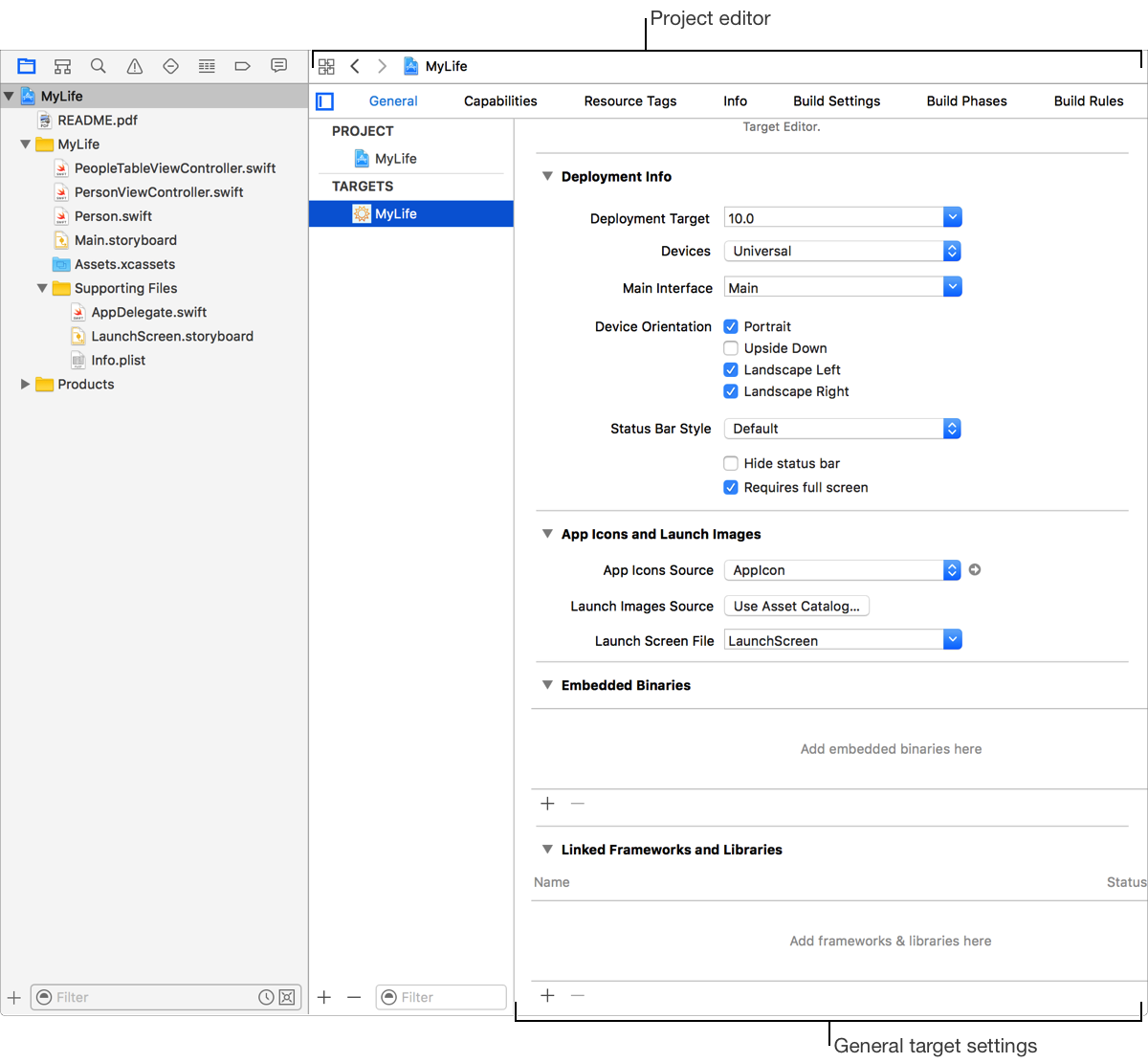
Select a project in the Project navigator.
Select a target in the left column of the project editor. If this column isn’t visible, click the “Show project and targets list” icon (![]() ) or choose a target from the pop-up menu at the top of the project editor.
) or choose a target from the pop-up menu at the top of the project editor.
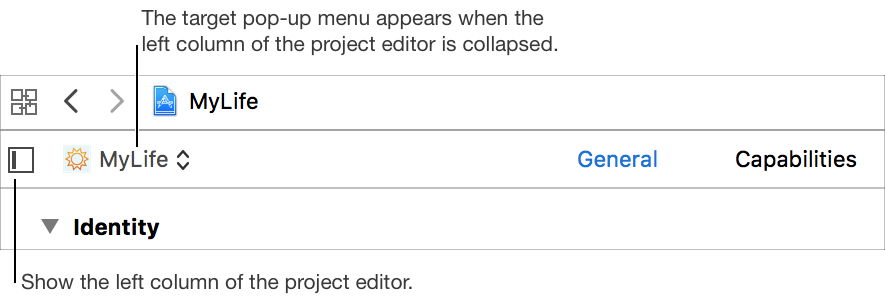
Click General at the top of the project editor.
If necessary, expand the disclosure triangle icon (![]() ) to open a collapsed group of settings.
) to open a collapsed group of settings.
Edit the desired general target settings.