Groups and Rasterization
Rasterization affects 2D and 3D groups in different ways. When a 2D group is rasterized, the blend modes on objects in the group no longer interact with objects outside the group. When a 3D group is rasterized, the group as a whole can no longer intersect with objects outside the group. The rasterized 3D group is treated as a single object and uses layer order (in the Layers list), rather than depth order when composited in the project.
For more information on layer order versus depth order, see Layer Order and Depth Order.
Note: When a group is rasterized, cameras and lights in the project still interact with objects in the rasterized group.
Important: Lighting in a flattened 3D group does not pass beyond the boundaries of that group, whether rasterized or not.
The following operations on a 2D group trigger the rasterization of that group:
Making Blending changes (to the Opacity, Blend Mode, or Preserve Opacity parameters)
Turning on the Drop Shadow parameter
Turning on the Four Corner parameter
Turning on the Crop parameter
Applying any filter
Adding a mask
Adding a light (if the 2D group the light is added to is nested in a 3D group)
The following operations on a 3D group trigger the rasterization of that group:
Making blending changes
Applying specific filters
For more information, see Filters and Rasterization.
Adding a light to a 3D project with the Flatten parameter enabled (in the Group Inspector)
When an operation triggers a rasterization on a group, the following occurs:
A rasterization indicator (a small red box containing an “R”) appears next to the parameter in the Properties Inspector.
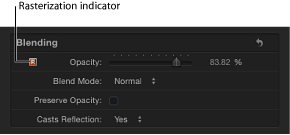
A small outline surrounds the rasterized group in the Layers list and Timeline. This is called a rasterization frame.
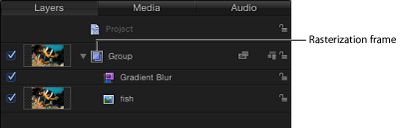
Note: Unlike vector graphics, rasterized 2D groups may lose quality when scaled if the Fixed Resolution checkbox is selected in the Group Inspector.
Important: 3D particle emitters, 3D replicators, and nonflattened text objects are treated as 3D groups for rasterization.
Examples of 2D Group and 3D Group Rasterization
The following examples show the effect of rasterization on the blend modes of 2D groups. In both examples, the lone elephant image, which is in the topmost group in the Layers list, overlaps a portion of the family of elephants image, which resides in a separate 2D group in the Layers list. In both examples, the lone elephant image has its Blend Mode parameter set to Vivid Light. In the nonrasterized left example, the lone elephant’s blend mode interacts with the pixels of the group underneath it (the family of elephants). However, in the right example, however, the topmost group is rasterized. Consequently, its Vivid Light blend mode no longer interacts with the pixels of the second group.
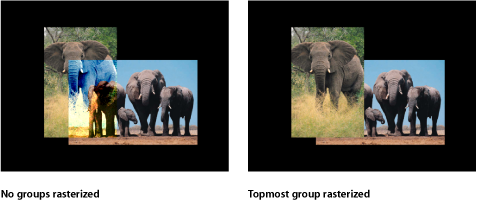
The next examples show the effect of rasterization on the intersection of 3D groups. In the left, nonrasterized example, two groups (Group A and Group B) containing rectangle shapes intersect in 3D space. In the right example, Group A is rasterized; consequently, Group A and Group B no longer intersect.
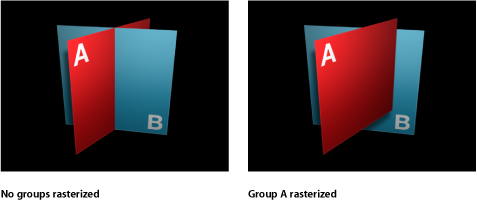
Important: If a group’s Blend Mode is set to Pass Through and the group’s layers have different Blend Modes applied, the layers are not rasterized.