Getting to Know the Sculpture Synthesis Core
This section is designed to give you a feel for the way Sculpture works. It contains key information and concepts that you need to understand before taking a look at features and parameters.
Sculpture uses a method of synthesis called component modeling. This approach to tone generation enables you to create a virtual model of an acoustic instrument, such as a violin or cello. Components such as the length of the neck, the material the instrument is made of—wood or metal, for example—the diameter, tension, and material of the strings—nylon or steel, for example—and the size of the instrument body can be modeled.
In addition to the physical properties of the instrument, you can determine how and where it is played—softly bowed, or plucked, on top of a mountain or under the sea. Other aspects such as finger noise and vibrato can also be emulated. You can even hit your instrument’s strings with a stick, or emulate dropping a coin onto the bridge, if desired.
Sculpture is not limited to recreating real-world instruments. You are free to combine components in any way, leading to bizarre hybrids such as a six-foot-long guitar with a bronze bell for a body—played with a felt hammer.
If you need to create an endlessly evolving texture for a film soundtrack, or the perfect spaceship take-off sound, Sculpture is quite up to the job.
More traditional synthesizer tones can also be created in Sculpture. These will benefit from the modeling process itself, which tends to add a level of richness and an organic quality to sounds. The end result will be lush, warm pads, deep and round synthesizer basses, and powerful lead sounds.
Like a real instrument, Sculpture generates sounds by using an object—such as a fingertip, wind, drumstick, or violin bow—to stimulate another object—such as a guitar string or reed.
Note: For clarity, the stimulated object is known as the “string” throughout this document.
As with a real instrument, the sound consists of multiple elements. It’s not only the string that is responsible for the tonal color of the sound, but also the objects that stimulate or otherwise affect the string, or the overall sound.
For example, imagine a steel-stringed guitar that is alternately strummed with your thumb and then picked strongly with your fingers. A nylon-stringed guitar, or 12-string guitar, would significantly change the tone. Now also imagine the impact of pressing the strings down onto the fretboard, which not only changes the chord but also momentarily bends the strings, and therefore their pitch. Other aspects to consider are the size and material of the guitar body and how they influence the resonant characteristics of your sound. Further elements, such as the size or type of sound hole—round or S-shaped—the finger noise on the strings, and the medium that the guitar is played in, also have roles to play in the overall sound produced.
Sculpture enables you to virtually model the physical consistency and behavior of all components involved—hence component modeling synthesis.
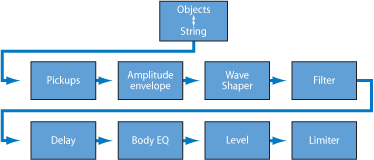
This figure shows the signal flow of the core synthesis engine. Check out the options as you read about each parameter to obtain a feel for where things are and what is available.
Following the stimulation of the string by various objects, the vibration of the string is captured by two moveable pickups—you can view these as being similar, in concept and operation, to the electromagnetic pickups found on guitars, electric pianos, or clavinets.
The pickups send the signal to the ADSR-equipped amplitude stage, a Waveshaper with selectable types, and a multimode filter. These all serve to “sculpt” your sound.
Note: All elements described above exist on a per voice basis.
The sum of all voice signals can then be processed by an integrated Delay effect. From there, the signal is sent to an EQ-like module (the Body EQ), which globally simulates the spectral shape/body response of your instrument. The resulting signal is then fed to a Level Limiter section.
A vast number of modulation sources are also available, from tempo-synced LFOs to jitter generators and recordable envelopes. These can control the string and object properties, the filter, and other parameters. You can even modulate other modulation sources, if you wish.
A recordable Morph function also allows for smooth or abrupt transitions between up to five morph points. A morph point is essentially a collection of parameter settings at a given moment in time.
Before you are introduced to Sculpture’s parameters, it is important to note that the interaction between various sections of the component modeling synthesis engine is more dynamic and more tightly intertwined than that of other synthesis methods. This can lead to some truly unique sounds, but sometimes even a small parameter change can deliver dramatically different, and unexpected, results.
Because of this, Sculpture requires you to take a more measured approach than you would with a traditional synthesizer design in order to achieve a particular end result. Keep the flowchart handy while you familiarize yourself with the interface and programming. If you are methodical, and follow the flowchart, you shouldn’t encounter too many surprise results.
Sculpture is a performance-oriented synthesizer that benefits from the use of controllers, modulations, and different playing techniques. Take the time to experiment with all available controls and parameters—when initially auditioning some of the supplied sounds, and when creating new ones of your own.
Several tutorial sections are available to help you learn about creating sounds with Sculpture. See Sculpture Tutorial: Getting Started with Sound Creation. This section contains information to assist you when starting to explore sound creation in Sculpture. The creation of particular types of basic instrument sounds is discussed in several sections. See Sculpture Tutorial: Creating Basic Sounds. For a more detailed look at programming particular types of sounds, see Advanced Sculpture Tutorial: Programming Electric Basses and Advanced Sculpture Tutorial: Programming Synthesized Sounds. Sculpture provides an extensive range of modulation options. To help you learn more about these features, see Sculpture Tutorial: Modulations.
Sculpture is an instrument that requires some investment of your time, but it will reward you with beautifully warm and organic sounds, evolving soundscapes—or a harsh and metallic “Hell’s Bells” patch, if you’re after that sort of thing.
Don’t be afraid to experiment—that’s what Sculpture was created to do!