Adjusting the Bar Ruler Display
You can switch the Bar ruler between four display modes:
- Time: Displays a SMPTE time ruler, divided into hours, minutes, seconds, and frames.
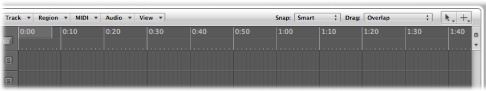
- Bar: Displays a Bar ruler, divided into bars, beats, divisions, and ticks. Depending on the zoom settings (see Zooming the Working Area), the bars are shown at the top edge in units of 1, 4, 8, or 16. Changes in time signature are also shown here. In the bottom third, there is a vertical line for each bar. The shorter lines represent one beat, but are not always visible (depending on the zoom setting).
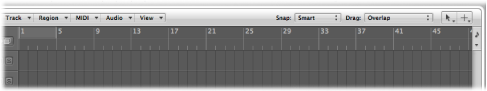
- Bar and Time: Displays the SMPTE ruler above the Bar ruler.
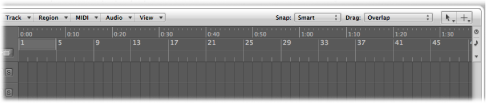
- Time and Bar: Displays the Bar ruler above the SMPTE ruler.
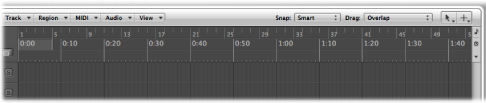
The appearance of the Bar ruler can be changed by clicking the small note or clock icon at the right edge of the ruler. This opens a menu of alternate Bar and (SMPTE) Time display settings. You can choose between time and bar linear views.

To activate a time linear view
Choose the Time, or Time and Bar setting from the menu.
To activate a bar linear view
Choose the Bar, or Bar and Time setting from the menu.
The Marquee Stripe setting hides or shows the marquee stripe—a tool used for selection tasks. For further information, see Selecting Parts of a Region.
You can also use the following key commands to switch the ruler display:
- Event Position and Length in SMPTE Units: Switches between the Bar and SMPTE ruler if one ruler is displayed, and switches the position of the Bar and SMPTE ruler if both are displayed.
- Secondary Ruler: Switches the display of the second ruler.