

You can configure your iPad app to use multiple windows.
In the project editor, choose the iOS target, click General, then reveal the Deployment Info settings.
Under the Devices column, select the iPad checkbox.
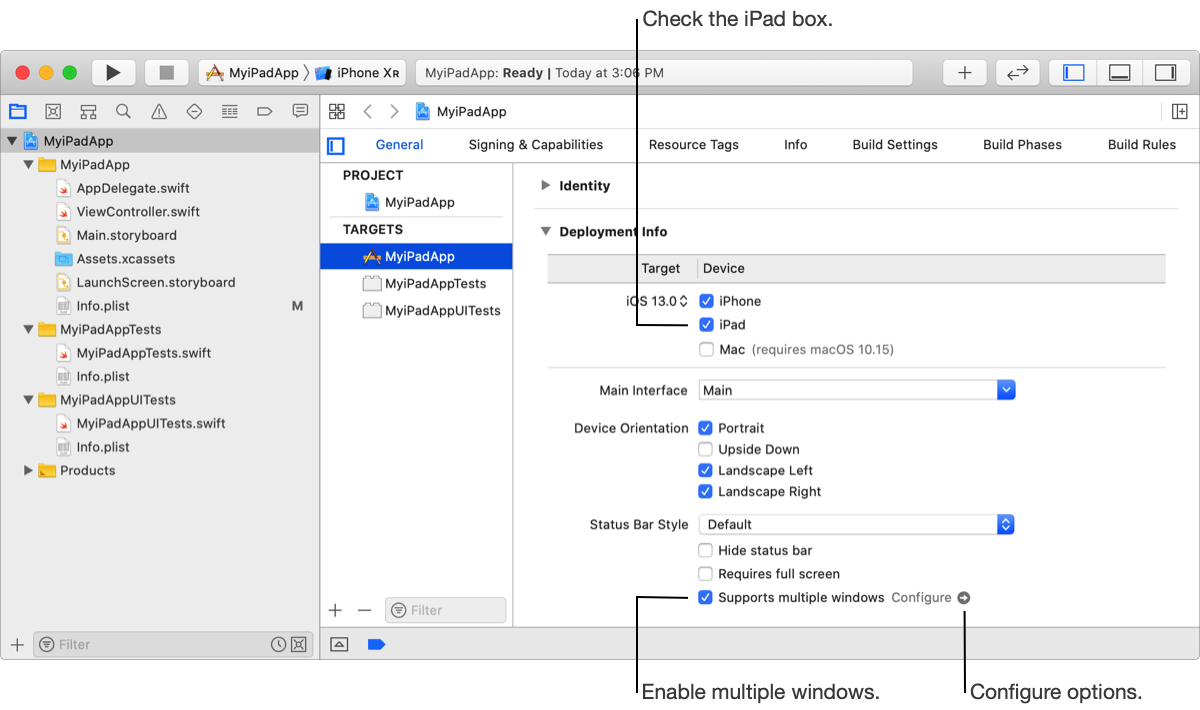
At the bottom of the Deployment Info settings, select the “Supports multiple windows” checkbox.
If your app is iPhone only, the checkbox doesn’t appear.
For more options, click the arrow next to Configure.
Edit the Application Scene Manifest dictionary that appears in the information property list file. To use the property list editor, go to Edit property lists.