

For iOS, tvOS, and watchOS apps, you can run your app in the Simulator—a developer tool included with Xcode that simulates devices.
From the scheme pop-up menu in the toolbar, choose a scheme and a device family under [Platform] Simulators.
Optionally, click Add Additional Simulators to configure your own device family.
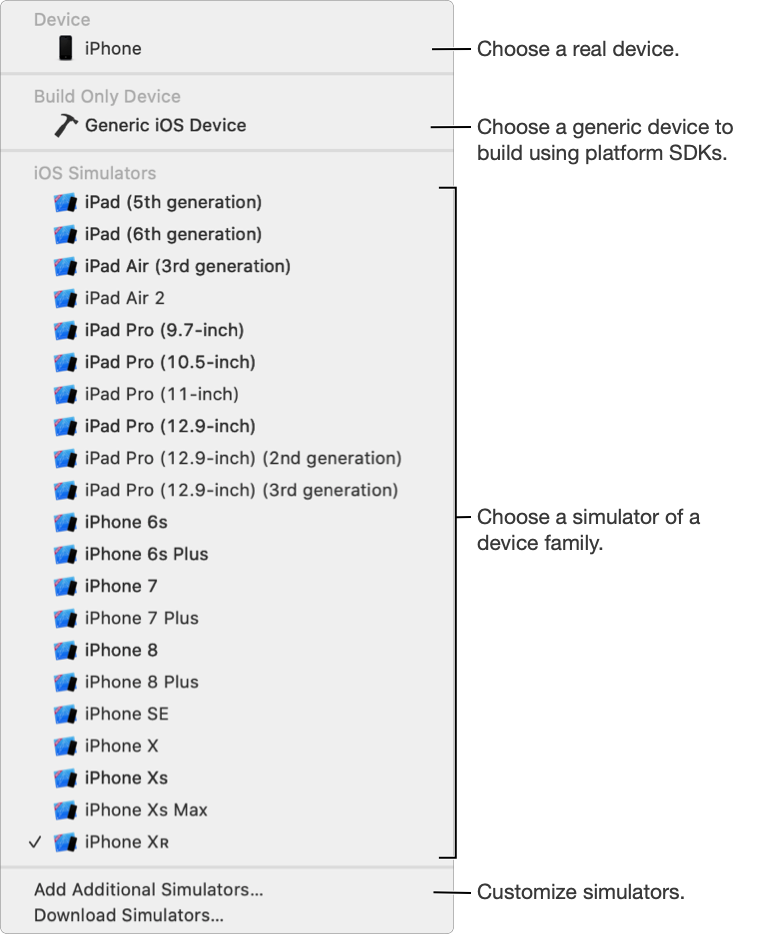
For watchOS apps, choose the WatchKit App target as the scheme, and choose an Apple Watch simulator.
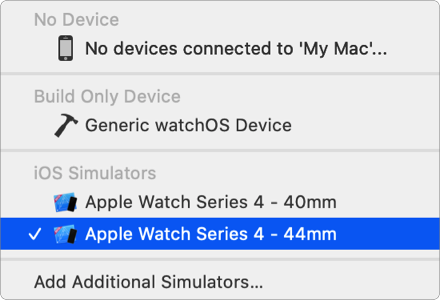
In the toolbar, click the Run button.
If the product builds successfully, the Simulator launches and runs your app in the simulated device. For watchOS apps dependent on an iOS app, the Apple Watch and the iOS simulator appear.
Alternatively, you can run your app on real device connected to your Mac or on a wireless device paired with Xcode.