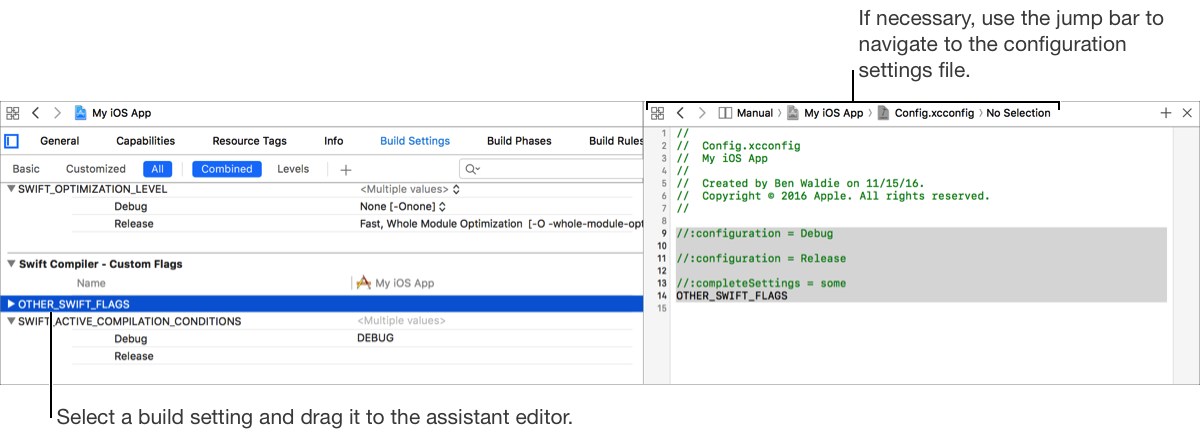Add a Configuration Settings File to your project to allow build settings to be edited outside of Xcode.
Select File > New File.
Select Configuration Settings File.
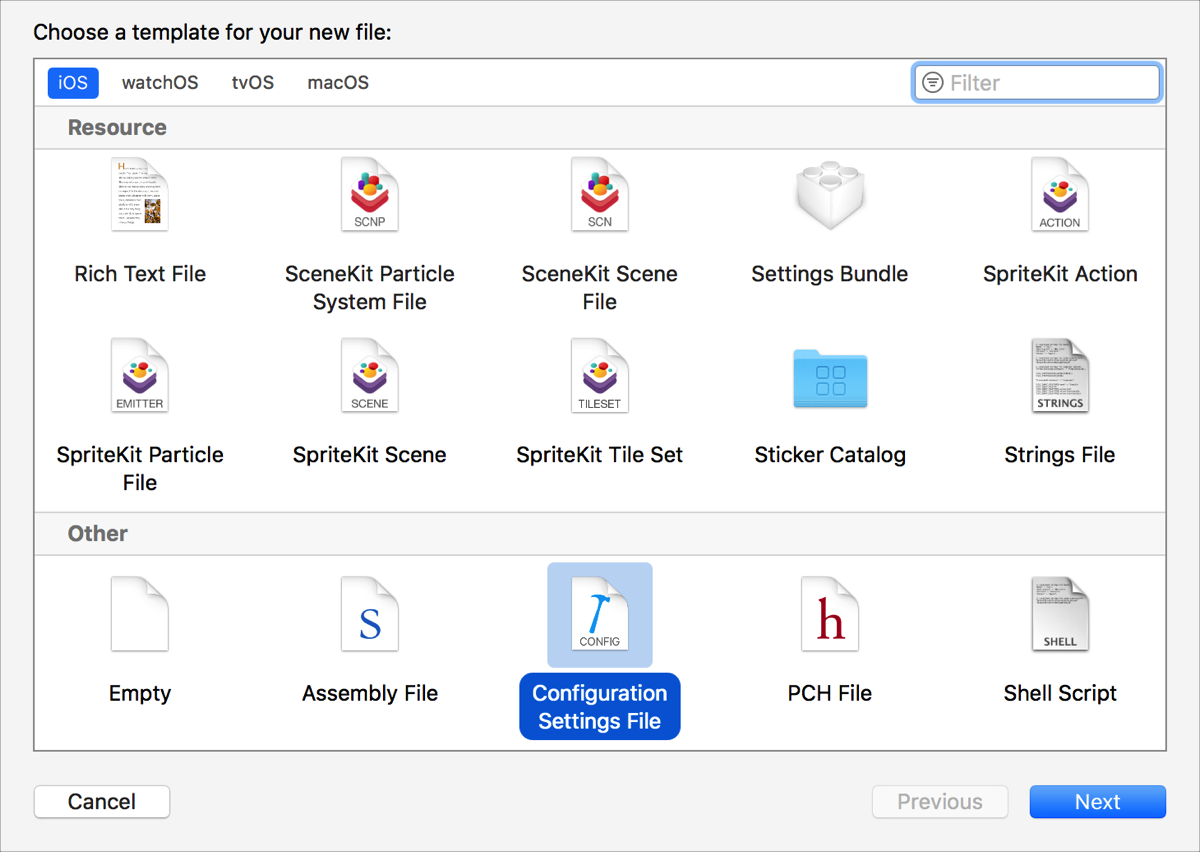
Click Next.
Click Create.
You do not need to click any Target checkboxes.
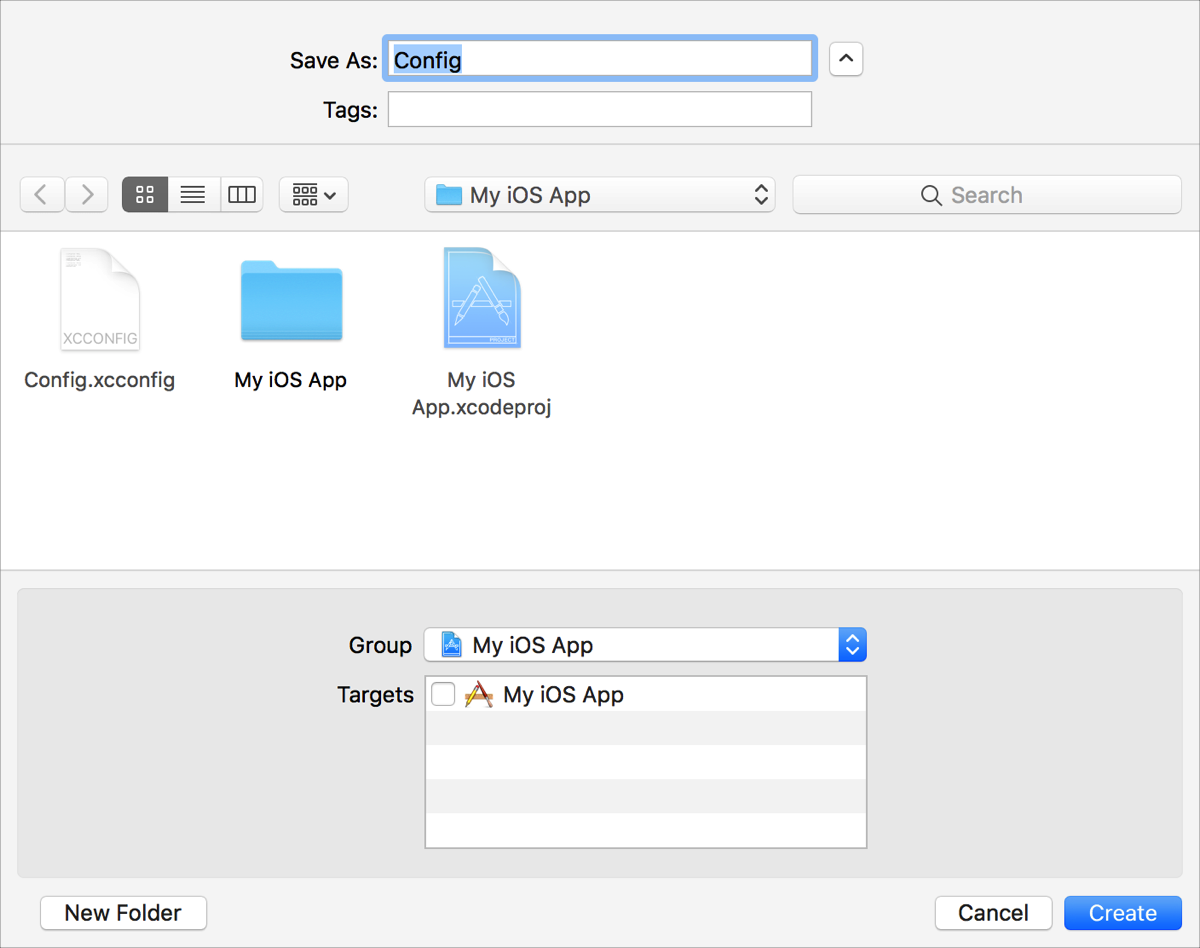
A [SpecifiedFileName].xcconfig file is added to your project.
Map a configuration settings file to a build configuration in your project.
Edit the new configuration file. See Configuration Settings File (xcconfig) format.
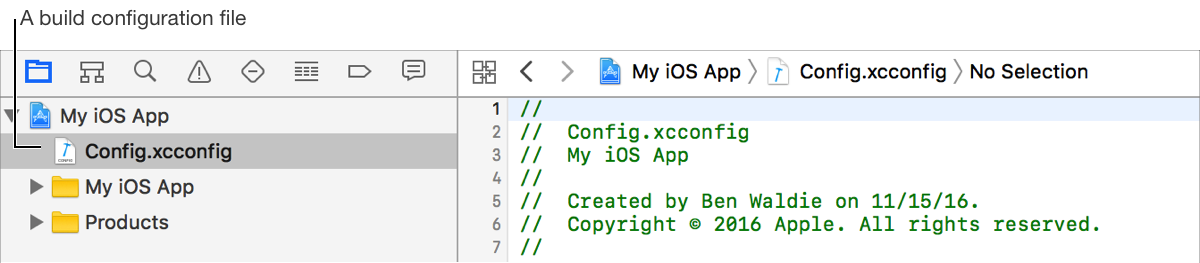
Select your project in the project editor.
Click Info at the top of the project editor.
Click the disclosure triangle to expand a build configuration in the Configurations area.
To expand a project and reveal available targets, click the disclosure triangle.
Choose a configuration settings file from the pop-up button for the desired project or target.
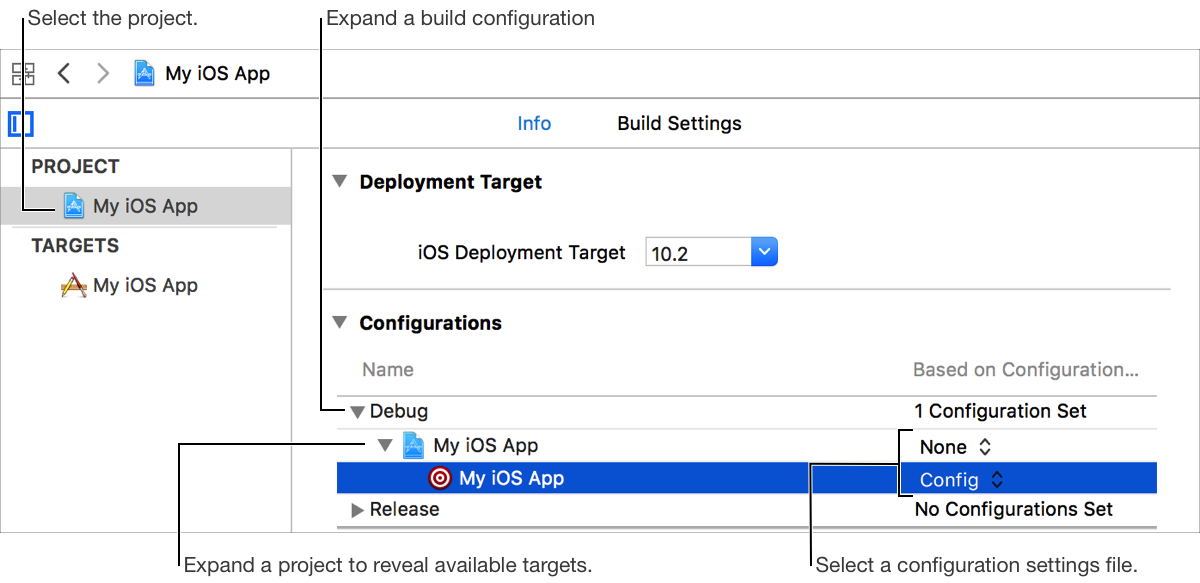
Open the Build Settings pane in the project editor.
Open the assistant editor.
If the configuration settings file isn’t displayed in the assistant editor, use the jump bar in the assistant editor to display it.
Select a build setting in the Build Settings pane and drag it into the configuration settings file in the assistant editor.
The build setting is inserted into the configuration settings file.