

You can conditionalize build setting to produce product variations for different architectures and SDKs.
In the project editor, choose the project or target, click Build Settings, then locate the build setting you want to edit.
To quickly find a build setting, search for the build setting or filter build settings.
Click the disclosure triangle to the left of the build setting to display all available build configurations.
Hover the pointer over a build configuration and click the Add button (+).
Choose an architecture and SDK from the conditional pop-up button.
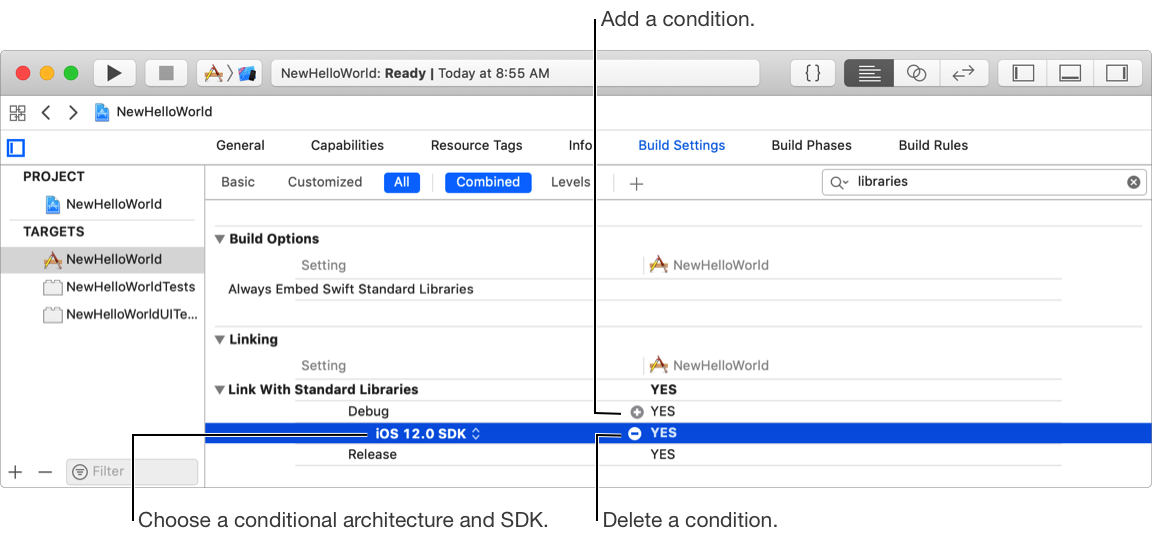
Choose or enter a value for the conditionalized build setting. See Configure build settings.
To remove a conditionalized build setting, hover the pointer over a condition and click the Delete button (–).