

If you distribute your app through the App Store, add the App Store icon to an asset catalog located in the Xcode project. The location of the icon is different depending on the platform.
For iOS and watchOS apps built using Xcode 8.3.3 and earlier, you add the App Store icon in App Store Connect. For macOS and tvOS apps, you add the App Store icon to the Xcode project but the location in the asset catalog is different than apps built with Xcode 9 and later.
For the App Store icon metrics, go to Human Interface Guidelines.
For Xcode 9, place the required App Store icon in an asset catalog located in the app bundle.
For iOS apps, drag an icon to the App Store iOS well located in the AppIcon image set.
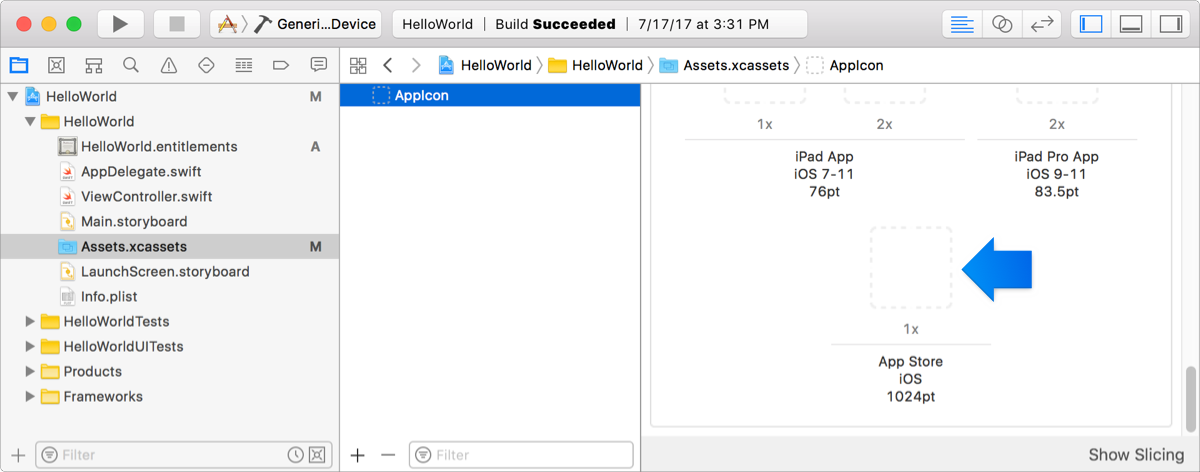
For iMessage and Sticker Pack apps, provide both an App Store icon and a Messages App Store icon.
For the iMessage apps, drag an icon to the App Store iOS well located in the AppIcon image set of the iOS target. Then drag an icon to the Messages App Store well in the iMessage App Icon image set of the MessagesExtension target.
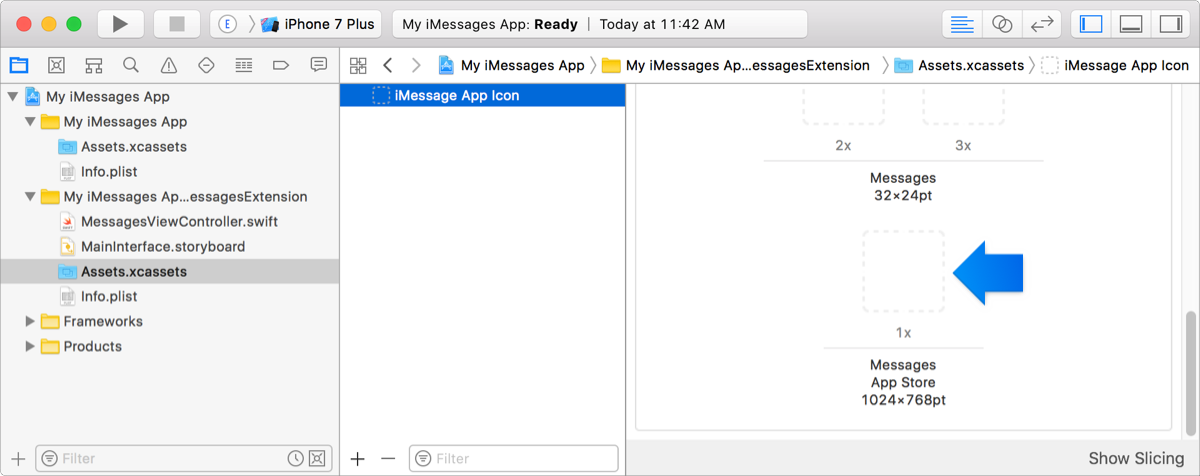
For Sticker Pack apps, the App Store iOS and the Messages App Store wells are both located in the iMessage App Icon image set in the Stickers.xcstickers file.
For macOS apps, drag an icon to the App Store - 2x well in the AppIcon image set.
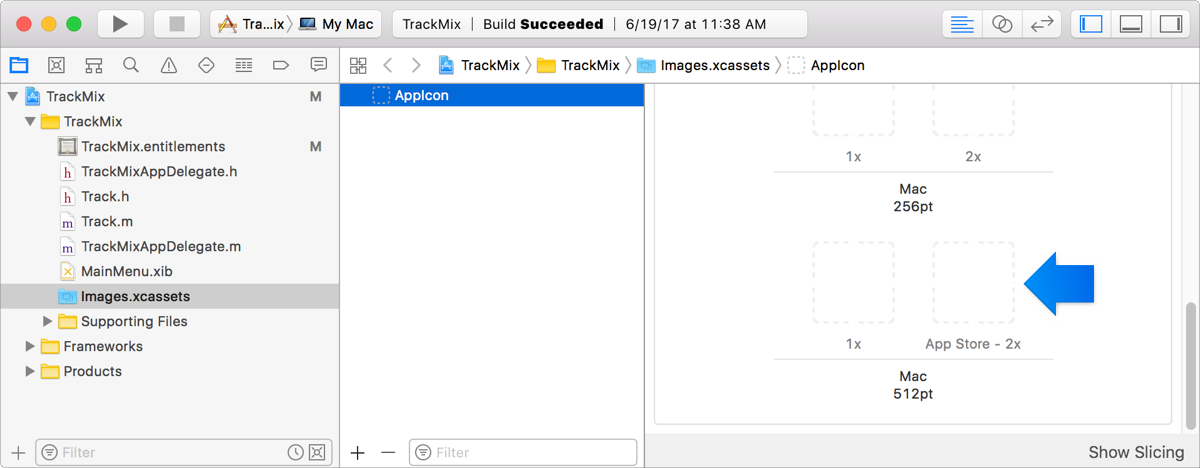
For tvOS apps, drag the front, middle, and back icons to the App Icon - App Store image set located in the App Icon & Top Shelf Image folder.
For watchOS apps, provide an App Store icon for the iOS and the watchOS targets.
For the iOS target, drag an icon to the App Store iOS well located in the AppIcon image set. For the WatchKit App target, drag an icon to the Apple Watch App Store well located in the AppIcon image set.
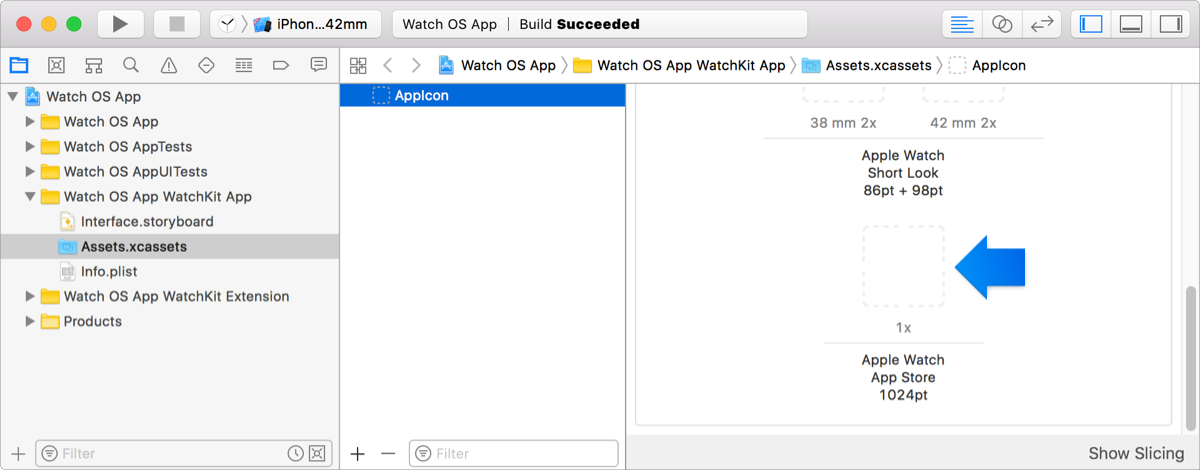
For Xcode 8.3.3 or earlier, the location of the App Store icon is different.
For iOS apps, add the App Store icon in App Store Connect. Go to Add an App Store icon in App Store Connect Help.
For iMessage and Sticker Pack apps, drag an icon that represents the product to the Messages App Store well in the iMessage App Icon image set. For Sticker Pack apps, the iMessage App Icon image set is located in the Stickers.xcstickers file.
For macOS apps, drag the App Store icon to the Mac 512pt 2x well in the AppIcon image set.
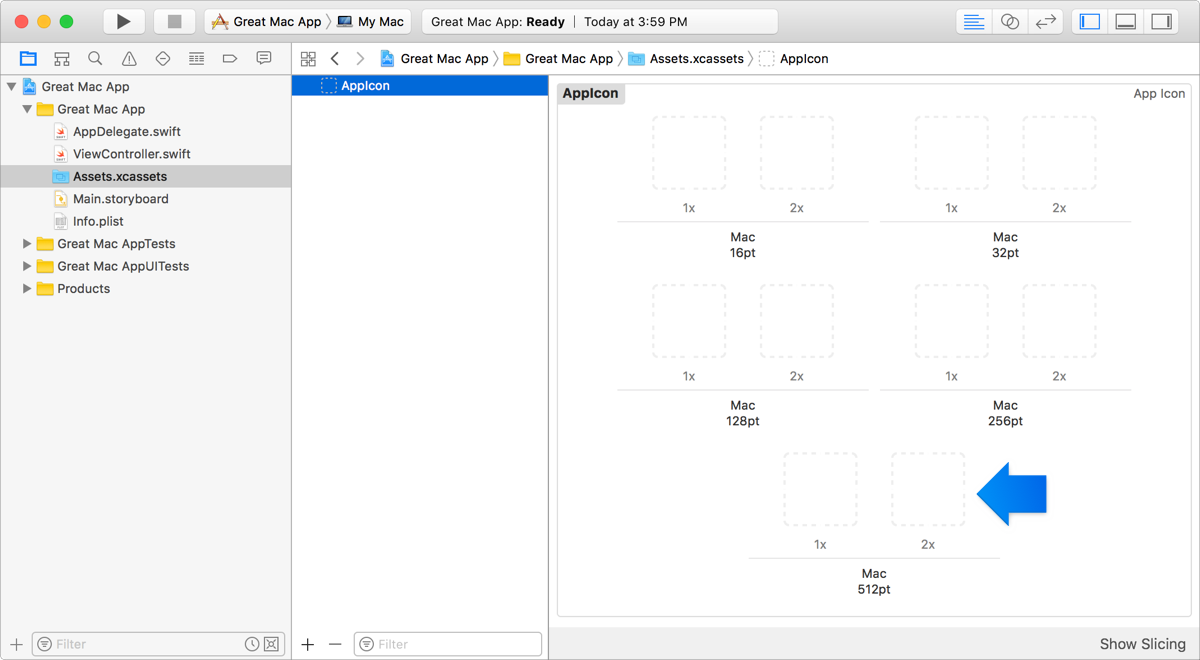
For tvOS apps, drag the App Store icon to the App Icon - Large image set wells located in the App Icon & Top Shelf Image folder.
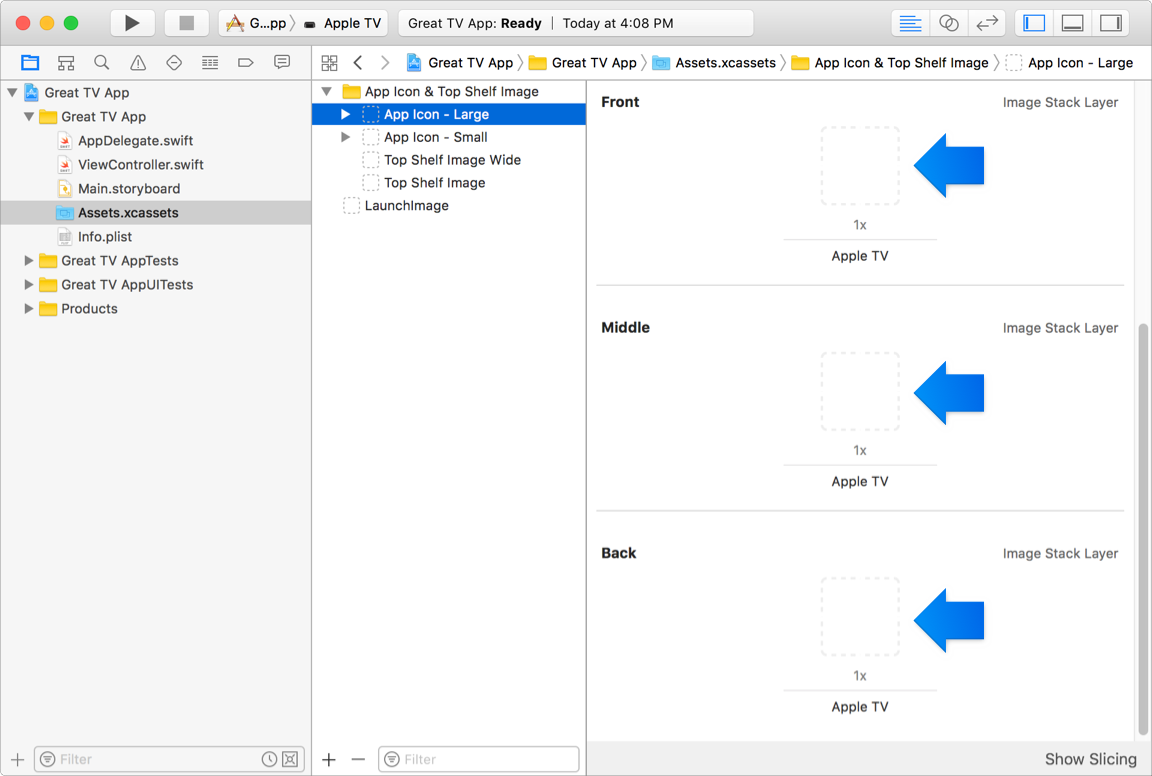
For watchOS apps, add the App Store icon in App Store Connect. Go to Add watchOS app information in App Store Connect Help.