

If both the local and remote repositories exist, you can add the existing remote repository to your local repository.
In the Source Control navigator (![]() ), Control-click the working copy, then choose Add Existing Remote from the pop-up menu.
), Control-click the working copy, then choose Add Existing Remote from the pop-up menu.
In the sheet that appears, enter the repository name and location.
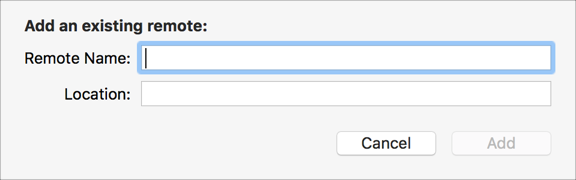
Click Add.