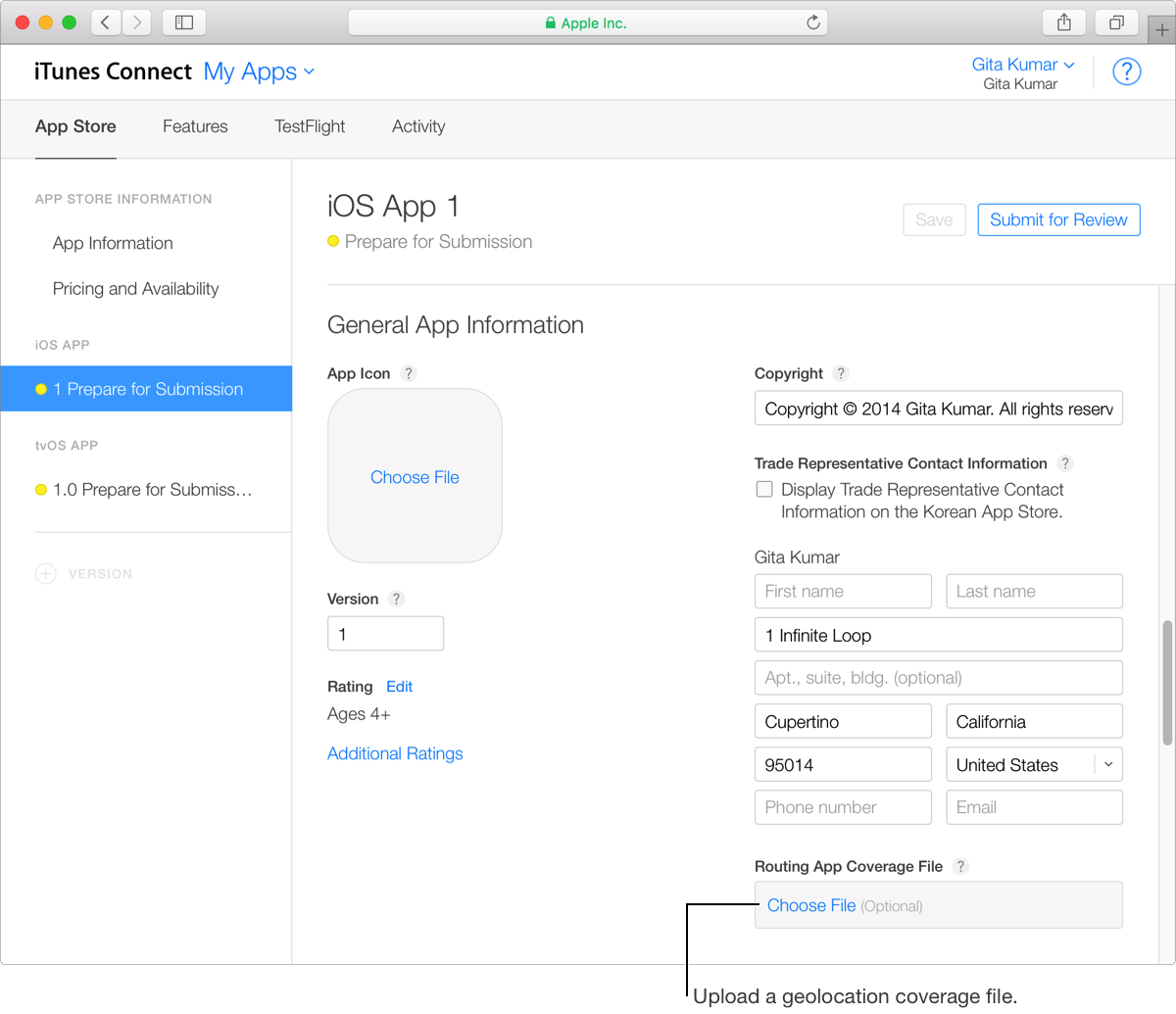If you submit a routing app to App Review, Apple doesn’t start the approval process until you upload a geographic coverage file. You can upload the geographic coverage file when you first create the app record or later after you upload a build.
Note: To create a geographic coverage file, read “Specifying the Geographic Coverage File Contents” in Location and Maps Programming Guide.
Sign in to iTunes Connect.
On the iTunes Connect homepage, click My Apps.
Locate the app you want to edit, and click the large icon or app name.
In the left column, click the version of your app that you want to edit.
Scroll to the General App Information section.
Click the Choose File button under Routing App Coverage File.