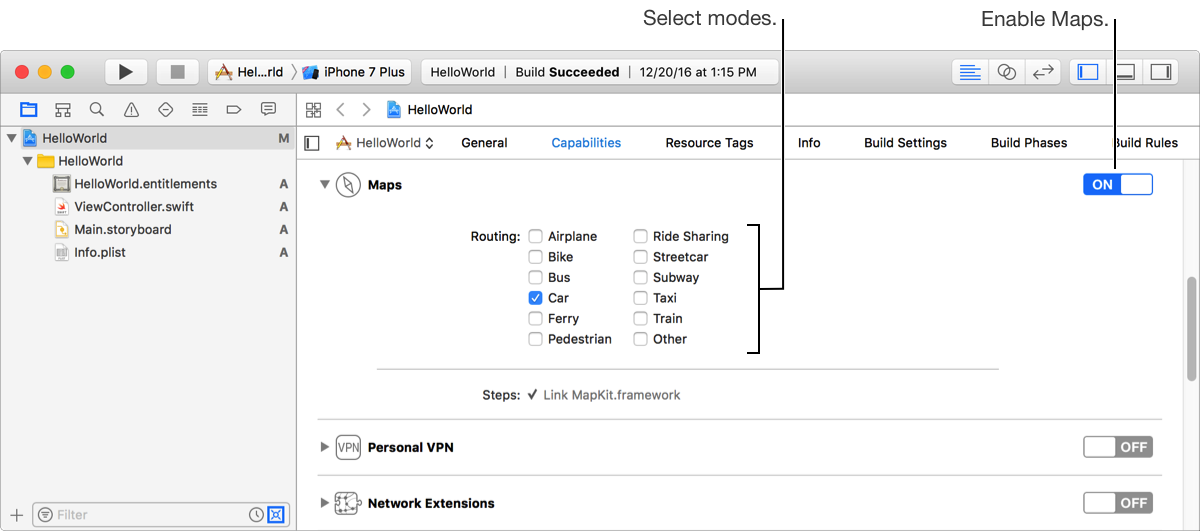The Maps service allows apps to get directions or ask the Maps app to display directions. In addition, a routing app—an iOS app that is able to display point-to-point directions—can register as a routing app (iOS, watchOS) and make those directions available to Maps and other apps. First, you use Xcode to enable the Maps service and select modes.
In the project editor, choose a target and click Capabilities.
In the Maps section, click the switch to turn it from OFF to ON.
For iOS routing apps, select one or more supported modes from the checkboxes below.
iOS routing apps are required to support one or more Routing modes.