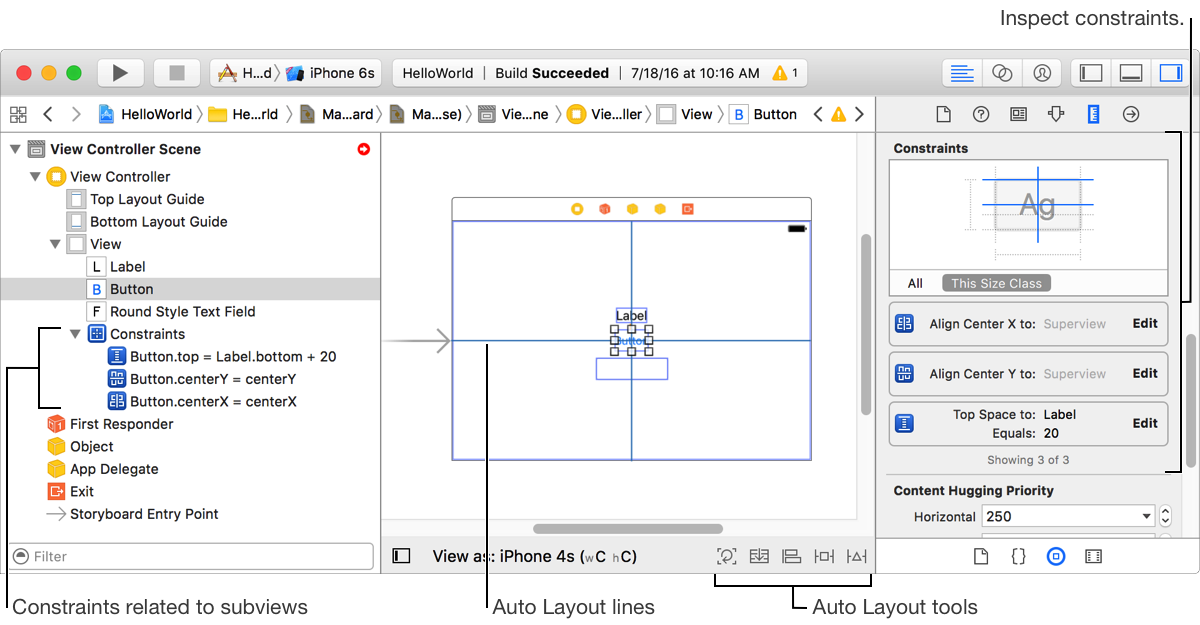Use Auto Layout to define relationships called constraints for your app’s user interface so that when one view changes its size or position, that view and its neighboring views adjust their sizes and positions appropriately. When you use Auto Layout constraints, the views in the user interface automatically resize and reposition themselves whenever the device configuration or language changes. For example, you can center an image horizontally in its superview. As the user rotates the iOS device, the image remains horizontally centered in both landscape and portrait orientations of the device.
Auto Layout is enabled by default. To disable Auto Layout, choose View > Utilities > Show File Inspector and deselect the checkbox for Use Auto Layout.