

Use Source Control preferences to enable, disable, or manage source control behavior.
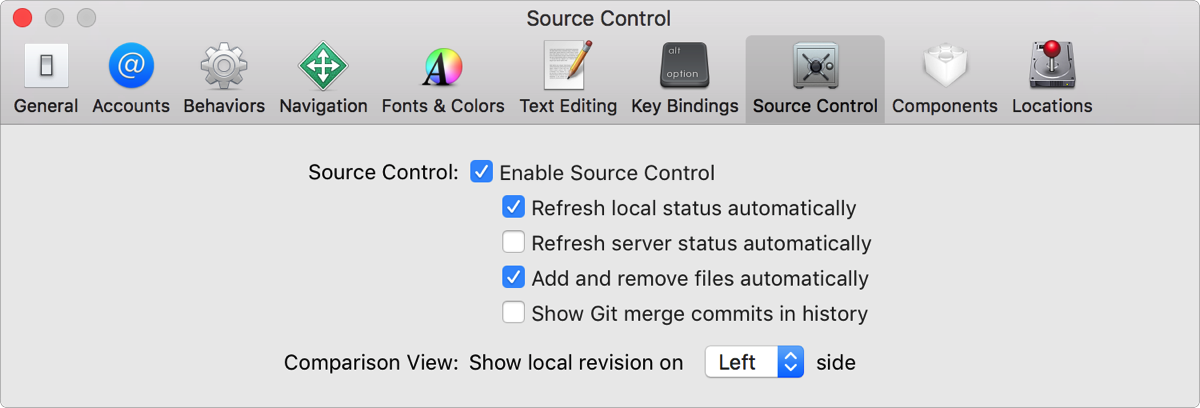
Enable source control management features: Select the Enable Source Control checkbox.
Disable source control management features: Deselect the Enable Source Control checkbox. Note that disabling source control turns off all source control management features in Xcode.
Automatically refresh the status of source control managed files when they change: To automatically refresh the status of local source code managed files, select the “Refresh local status automatically” checkbox. To periodically refresh the status of remote source code managed files, select the “Refresh server status automatically” checkbox. Note that you can manually refresh the status of source control managed files by choosing Source Control > Refresh Status.
Automatically update working copies when adding or removing files in your projects: Select the “Add and remove files automatically” checkbox.
Show Git merge commits in the project history: Select the “Show Git merge commits in history” checkbox.
Set the comparison view of the version editor to show local revisions on the left or right: Select Left or Right from the Comparison View pop-up menu.