

Store your source code repository credentials in Accounts preferences so you don’t have to enter them for each action. Both Subversion and Git repositories can be added to Account preferences.
In Accounts preferences, press the Add button (+) and choose Add Repository.
In the sheet that appears, enter the repository address.
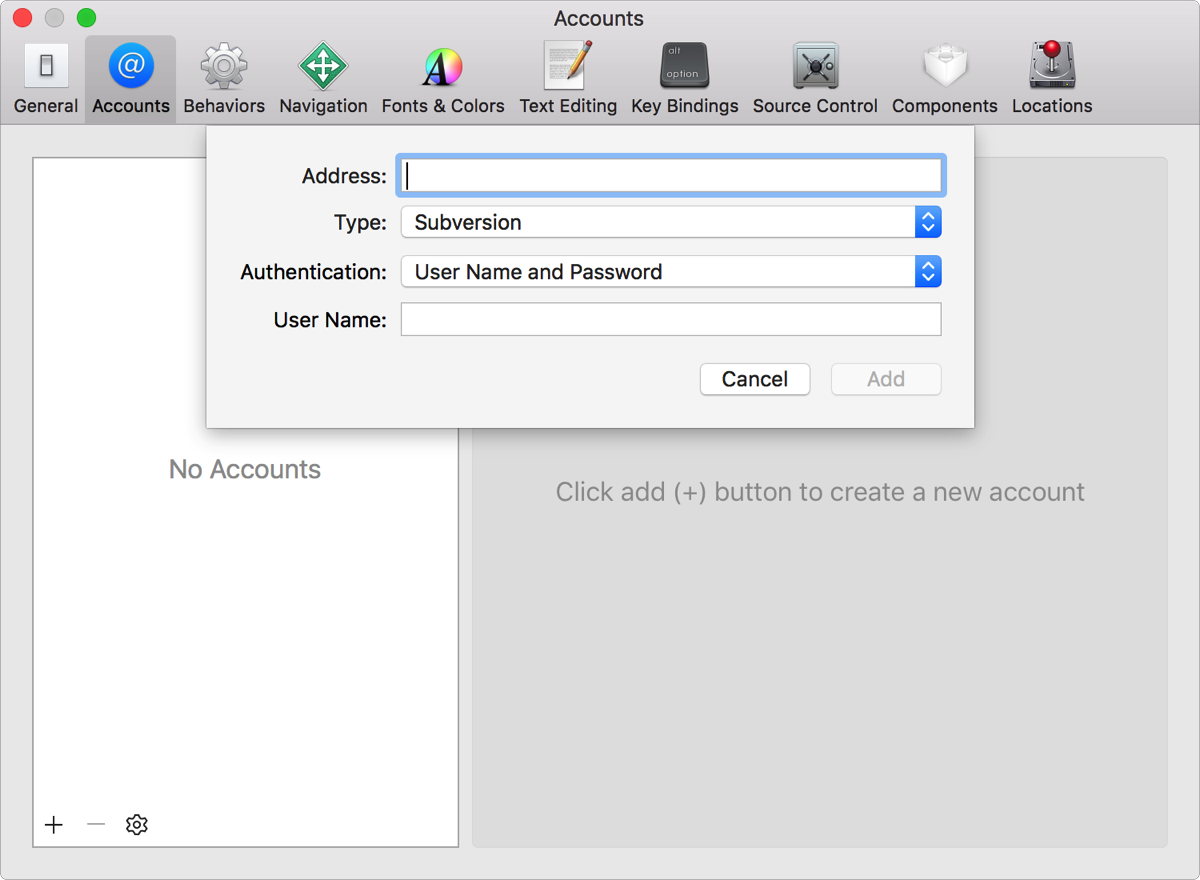
From the type pop-up menu, choose Subversion or Git.
From the Authentication pop-up menu, choose a method of authentication.
Sign in anonymously. Choose Anonymous.
Sign in using your credentials. Choose User Name and Password, and in the fields below, enter the user name and password.
Sign in using SSH. Choose SSH Keys and if necessary, enter a passphrase to generate a new key pair.
Click Add.