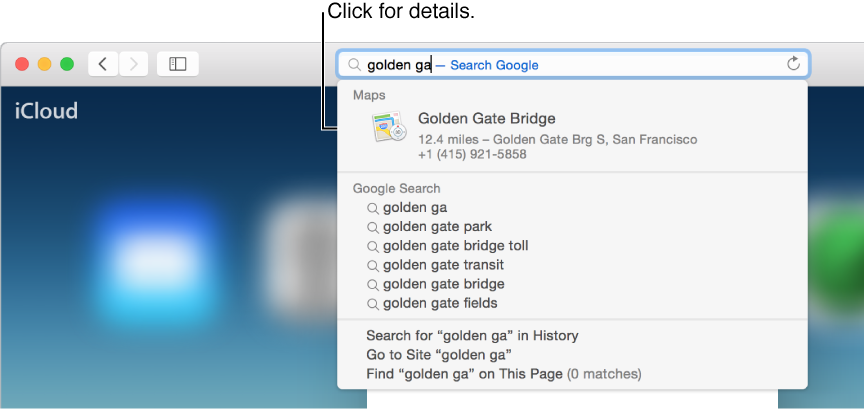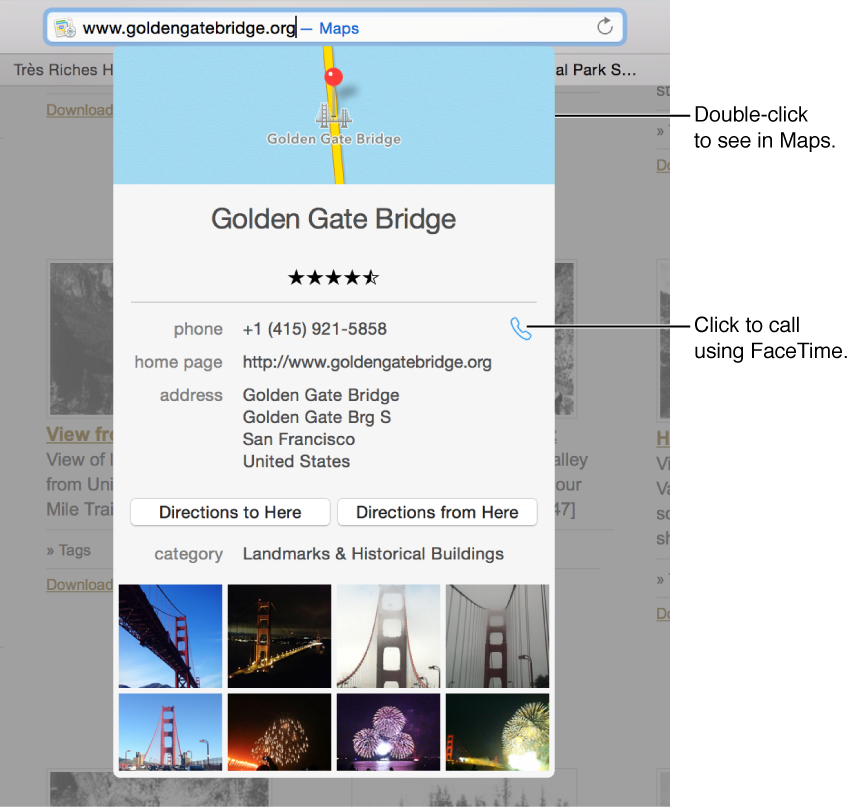When you search the web with Safari, it provides Spotlight Suggestions from sources like Wikipedia, Maps, news, and iTunes, right below the search and address field. Spotlight Suggestions have rich, interactive previews you can click to play song previews, get directions, send email, make phone calls, and more—right from the search results list.
To see more Spotlight Suggestions, press Command (⌘)-Space and use Spotlight. For instructions, see Search with Spotlight.
Spotlight Suggestions and privacy
When you have Spotlight Suggestions enabled in Safari, your search queries, the Spotlight Suggestions you select, and related usage data will be sent to Apple. If you have Location Services on your Mac turned on, when you make a search query to Safari with Spotlight Suggestions enabled, the approximate location of your Mac at that time will be sent to Apple. Location, search queries, and usage information sent to Apple will be used by Apple only to make Spotlight Suggestions more relevant and to improve other Apple products and services.
If you do not want your Safari search queries and Spotlight Suggestions usage data sent to Apple, you can turn off Spotlight Suggestions in Safari. Simply choose Safari > Preferences, click Search, then deselect the checkbox for Spotlight Suggestions.
You can turn off Location Services for Spotlight Suggestions in the Privacy pane of System Preferences on your Mac. To do so, choose Apple menu > System Preferences, click Privacy, then click Details next to System Services and deselect Spotlight Suggestions. If you turn off Location Services on your Mac, your precise location will not be sent to Apple. To deliver relevant search suggestions, Apple may use the IP address of your Internet connection to approximate your location by matching it to a geographic region.
Information collected by Apple will be treated in accordance with Apple’s Privacy Policy, which can be found at www.apple.com/privacy.