The Show All Tabs button ![]() lets you view the webpages you have open on your other Mac computers (OS X v10.8.2 or later) and iOS devices (iOS 6 or later). Make sure Safari is turned on in iCloud preferences (on a Mac) and in Settings (on an iOS device).
lets you view the webpages you have open on your other Mac computers (OS X v10.8.2 or later) and iOS devices (iOS 6 or later). Make sure Safari is turned on in iCloud preferences (on a Mac) and in Settings (on an iOS device).
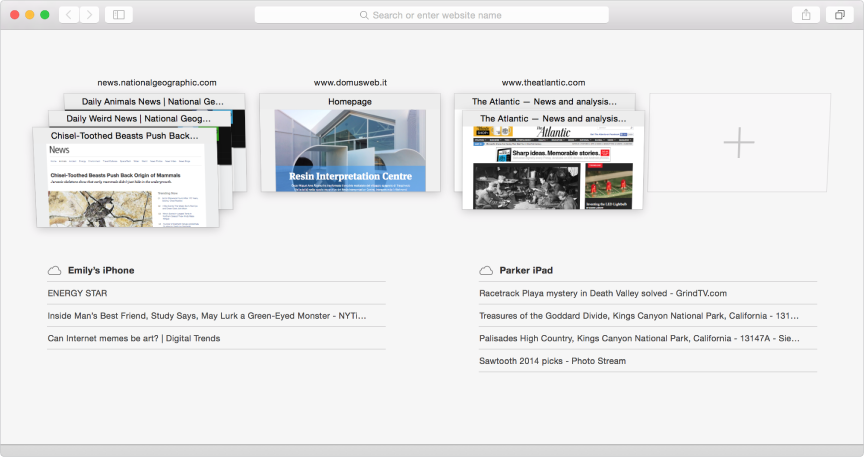
View a page that’s open on another device: Click the Show All Tabs button ![]() , scroll down to see a list of pages open on your other devices, then click a listed page. You can also enter part of the page’s name in the address and search field, then click the page in the iCloud Tabs section of the search results list.
, scroll down to see a list of pages open on your other devices, then click a listed page. You can also enter part of the page’s name in the address and search field, then click the page in the iCloud Tabs section of the search results list.
Close a page that’s open on another device: Click the Show All Tabs button ![]() , scroll down to see a list of pages open on your other devices, move the pointer over the page name, then click the Close button
, scroll down to see a list of pages open on your other devices, move the pointer over the page name, then click the Close button ![]() that appears to the right.
that appears to the right.