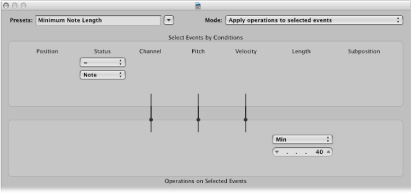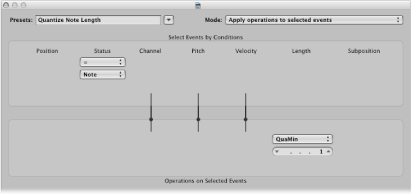Learning About the Transform Presets
This section describes the purpose of the 17 transform presets, and provides tips on their use.
Random Pitch
Sets a random pitch for note events.
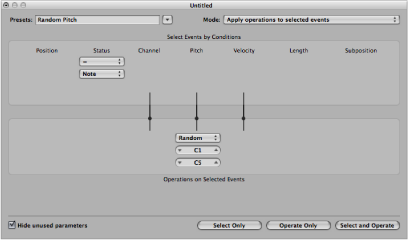
Change the Pitch condition values to alter your selection range.
Random Velocity
Sets a random velocity for note events.
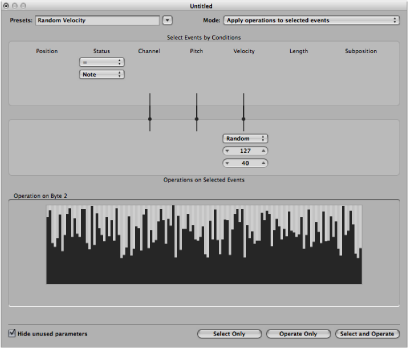
Change the Velocity condition values to alter your selection range.
Random Pitch, Velocity, Length
Sets a random pitch, velocity, and length for note events.
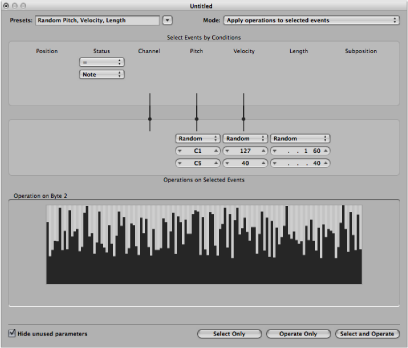
Change the Pitch, Velocity, and Length condition values to alter your selection ranges.
Crescendo
Used to gradually increase the velocities of a group of notes from low to high values (or vice versa—decrescendo or diminuendo).
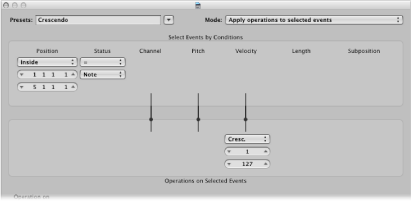
Select the area (Position column) that contains the note events that you want to perform a crescendo on.
Set the velocity values in the Operations area, ranging from 1 to 127.
If you want a less dynamic crescendo, set a smaller value range.
To perform a diminuendo, set a higher value in the top Velocity field, and a lower value in the bottom field.
Scale 14 Bit PitchBd
Scales pitch bend data, keeping the 14-bit information intact. The length of pitch bend events is expressed as a decimal value ranging from −8192 to 8191, and this is the 14-bit information that is retained.
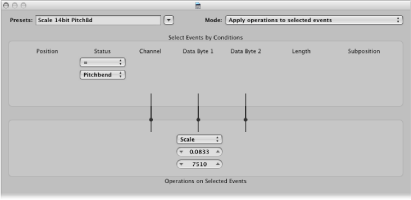
Choose the multiplication factor for the fine pitch bend (LSB) and effective pitch values (MSB) in the top value field shown in the Operations area.
Set the (14 bit) value in the lower field, which is then added to the scaled (multiplied) events.
Double Speed
Doubles the tempo by halving event positions and lengths. By default, the Div(ision) value fields for the Position and Length operations are set to 2.0000.
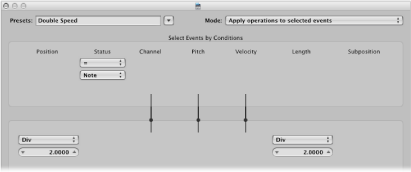
Change the values in both fields to 4.000 to quadruple the tempo.
This preset is a great creative option for drum regions. The following example assumes that a “four-on-the-floor” kick, snare, hi-hat, and other percussion sounds region is being viewed in the Hyper Editor.
Click the name column of one of the drum sounds.
This selects all note events of a particular pitch in the region.
Change the Length field to a value that does not match the Position field, or vice versa.
Repeat the steps with other drum or percussion sounds.
This can lead to interesting polyrhythms that you may not have thought of.
As you can see from this example, you can use the same transform operation multiple times on the same region, and can also combine the different transform presets to achieve an end result, by using them one after the other.
Half Speed
Halves the tempo by doubling event positions and lengths. The Mul(tiply) value fields for the Position and Length operations are set to 2.0000 by default.
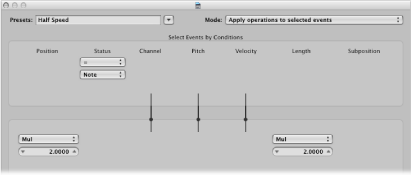
Set both Mul operation value fields to 1.5000 to reduce the tempo by around one-third.
Humanize
Adds a random value to the position, velocity, and length of selected note events. This preset is useful on rhythmic parts, such as clavinet or piano accompaniments, and drum and percussion regions (or events). It can add life to strictly quantized material, or notes that were manually entered (see MIDI Step Input Recording).
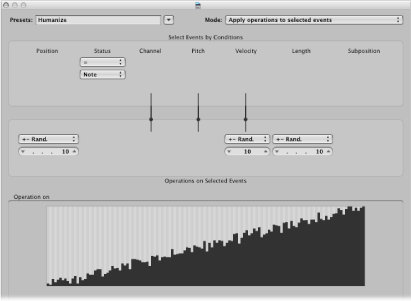
Alter the values for Position, Velocity, or Length to increase or decrease the random factor for each of these event parameters.
Reverse Position
Reverses the positions of events (usually notes) within a section.
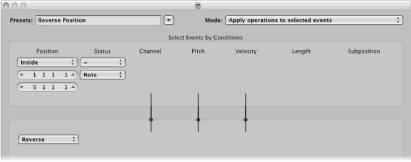
Change the Position condition values to alter your selection range.
Reverse Pitch
Inverts the pitch of all note events.
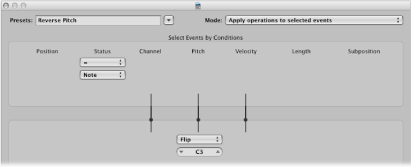
Change the Flip operation value to set a pivot point note number, around which note event pitches will be reversed.
Transposition
Transposes all note events.
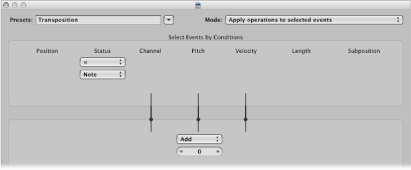
Change the Add operation value to the desired amount (in semitone steps).
You can achieve downward transpositions by setting a negative value in this field.
Exponential Velocity
Alters the scaling of the velocity curve. This preset is of particular use on software or MIDI instrument parts. Velocity is generally used to control the initial volume of instruments, but is often used to trigger filter envelopes, making the sound brighter or darker. Transforming regions is much faster than changing the velocity scaling or filter parameters of your MIDI or software instruments.
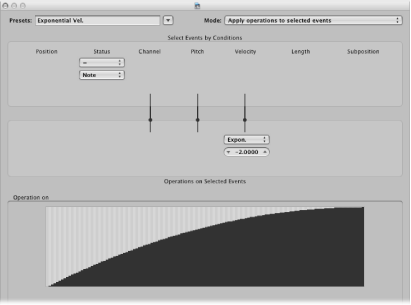
Change the Velocity value field in the Operations area to change the velocity curve. This is instantly reflected in the map area below.
Velocity Limiter
Limits the velocity to a maximum value. This is perfect for transforming instrument parts that are too strident, by limiting the velocity.
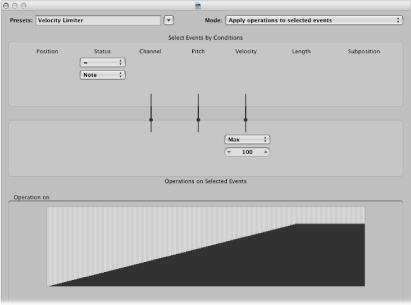
Change the Max operation field value to limit the velocity to a maximum value. This is instantly reflected in the map area below.
Fixed Note Length
Creates constant note lengths. Useful on many instruments, particularly drums and other rhythmic parts, such as pianos, clavinets, and basses.
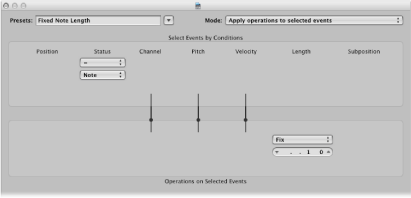
Change the Length value field in the Operations area to change the lengths of all selected events to the chosen length. Both shorter and longer events are changed to match the length value you have defined.
Maximum Note Length
Sets the maximum length of all note events.
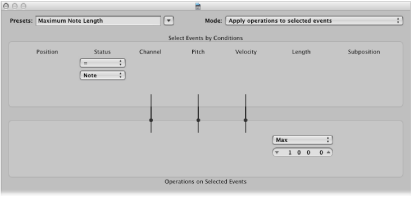
Change the Length value field in the Operations area to define the maximum note length. Existing note lengths—which are shorter than the length defined here—are retained. Events that are longer than the defined value are shortened.