Getting to Know the Hyper Editor
The main elements of the Hyper Editor are as follows:
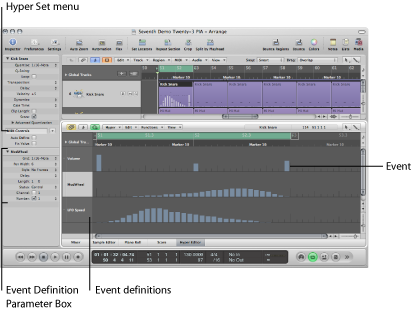
- Event: Each beam displayed in the Hyper Editor represents an event. The value of the event is denoted by its height, providing an at-a-glance view of one, or dozens, of different events and their values. For full details, see Creating and Editing Events in the Hyper Editor.
- Event definition: Each MIDI event type, be it a note or MIDI controller, is arranged from top to bottom in horizontal lanes—event definitions—much like the track lanes shown in the Arrange area. The type of event shown, and controlled, on each lane is freely configurable. This is done by setting an event definition for each lane in the Inspector. For full details, see Working with Event Definitions.
- Event Definition Parameter box: This is used to alter the settings of the selected event definition. For full details, see Using the Event Definition Parameter Box.
- Hyper Set menu: You can save groups of event definitions (several lanes that you have defined) as hyper sets, which are accessed via the Hyper Set menu in the Inspector. For full details, see Working with Hyper Sets.