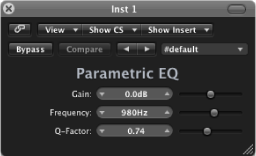Single-Band EQs
The sections below provide descriptions for the following single-band EQ effects included in Logic Pro:
You can find these effects by opening the plug-in menu and choosing EQ > Single Band.
Low Cut and High Cut Filter
The Low Cut Filter attenuates the frequency range that falls below the selected frequency. The High Cut Filter attenuates the frequency range above the selected frequency. Use the Frequency slider and field to set the cutoff frequency.

High Pass and Low Pass Filter
The High Pass Filter affects the frequency range below the set frequency. Higher frequencies pass through the filter. You can use the High Pass Filter to eliminate the bass below a selectable frequency.
In contrast, the Low Pass Filter affects the frequency range above the selected frequency.
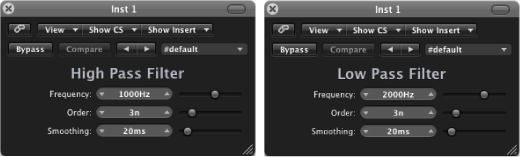
High Shelving and Low Shelving EQ
The Low Shelving EQ affects only the frequency range that falls below the selected frequency. The High Shelving EQ affects only the frequency range above the selected frequency.

Parametric EQ
The Parametric EQ is a simple filter with a variable center frequency. It can be used to boost or cut any frequency band in the audio spectrum, either with a wide frequency range, or as a notch filter with a very narrow range. A symmetrical frequency range on either side of the center frequency is boosted or cut.