PlatinumVerb
The PlatinumVerb allows you to edit both the early reflections and diffuse reverb tail separately, making it easy to precisely emulate real rooms. Its dual-band Reverb section splits the incoming signal into two bands, each of which is processed and can be edited separately.
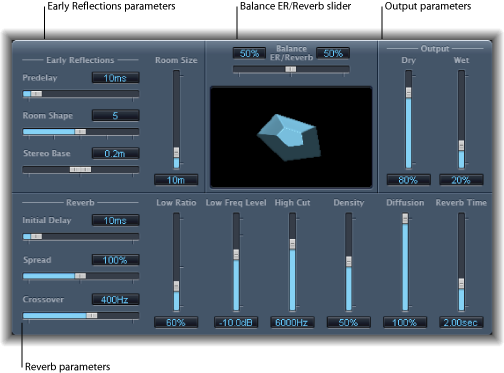
The interface is broken down into four parameter areas:
- Early Reflections parameters: Emulates the original signal’s first reflections as they bounce off the walls, ceiling, and floor of a natural room. See PlatinumVerb Early Reflections Parameters.
- Reverb parameters: Controls the diffuse reverberations. See PlatinumVerb Reverb Parameters.
- Output parameters: Determines the balance between the effected (wet) and direct (dry) signals. See PlatinumVerb Output Parameters.
- Balance ER/Reverb slider: Controls the balance between the Early Reflections and Reverb sections. When you set the slider to either of its extreme positions, the unused section is deactivated.
PlatinumVerb Early Reflections Parameters
The PlatinumVerb offers the following Early Reflections parameters:
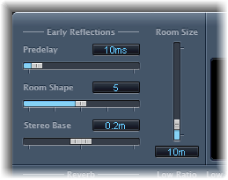
- Predelay slider and field: Determines the amount of time between the start of the original signal and the arrival of the early reflections. Extremely short Predelay settings can color the sound and make it difficult to pinpoint the position of the signal source. Overly long Predelay settings can be perceived as an unnatural echo and can divorce the original signal from its early reflections, leaving an audible gap between them.
The optimum Predelay setting depends on the type of input signal—or more precisely, the envelope of the input signal. Percussive signals generally require shorter predelays than signals where the attack fades in gradually. A good working method is to use the longest possible Predelay value before you start to hear undesirable side effects, such as an audible echo. When you reach this point, reduce the Predelay setting slightly.
- Stereo Base slider and field: Defines the distance between the two virtual microphones that are used to capture the signal in the simulated room.
Note: Spacing the microphones slightly farther apart than the distance between two human ears generally delivers the best, and most realistic, results. This parameter is available only in stereo instances of the effect.
PlatinumVerb Reverb Parameters
The PlatinumVerb offers the following Reverb parameters:
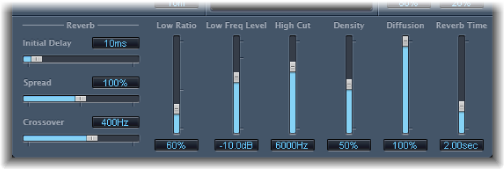
- Low Ratio slider and field: Determines the relative reverb times of the bass and high bands. It is expressed as a percentage. At 100%, the reverb time of the two bands is identical. At values below 100%, the reverb time of frequencies below the crossover frequency is shorter. At values greater than 100%, the reverb time for low frequencies is longer.
- Low Freq Level slider and field: Sets the level of the low frequency reverb signal. At 0 dB, the volume of the two bands is equal. In most mixes, you should set a lower level for the low frequency reverb signal. This enables you to boost the bass level of the incoming signal, making it sound punchier. This also helps to counteract bottom-end masking effects.
- High Cut slider and field: Frequencies above the set value are filtered from the reverb signal. Uneven or absorbent surfaces—wallpaper, wood paneling, carpets, and so on—tend to reflect lower frequencies better than higher frequencies. The High Cut filter replicates this effect. If you set the High Cut filter so that it is wide open (maximum value), the reverb will sound as if it is reflecting off stone or glass.
- Density slider and field: Controls the density of the diffuse reverb tail. Ordinarily you want the signal to be as dense as possible. In rare instances, however, a high Density value can color the sound, which you can fix by reducing the Density slider value. Conversely, if you select a Density value that is too low, the reverb tail will sound grainy.
- Diffusion slider and field: Sets the diffusion of the reverb tail. High Diffusion values represent a regular density, with few alterations in level, times, and panorama position over the course of the diffuse reverb signal. Low Diffusion values result in the reflection density becoming irregular and grainy. This also affects the stereo spectrum. As with Density, find the best balance for the signal.
- Reverb Time slider and field: Determines the reverb time of the high band. Most natural rooms have a reverb time somewhere in the range of 1 to 3 seconds. This time is reduced by absorbent surfaces, such as carpet and curtains, and soft or dense furnishings, such as sofas, armchairs, cupboards, and tables. Large empty halls or churches have reverb times of up to 8 seconds, with some cavernous or cathedral-like venues extending beyond that.
