EVOC 20 TrackOscillator
The EVOC 20 TrackOscillator is a vocoder with a monophonic pitch tracking oscillator. The tracking oscillator tracks, or follows, the pitch of a monophonic input signal. If the input signal is a sung vocal melody, the individual note pitches are tracked and mirrored, or played, by the synthesis engine.
The EVOC 20 TrackOscillator features two formant filter banks, an analysis bank, and a synthesis filter bank. Each offers multiple input options.
You can capture an analysis signal source by using the audio arriving at the input of the channel strip that the EVOC 20 TrackOscillator is inserted in, or by using a side chained signal from another channel strip.
The synthesis source can be derived from the audio input of the channel strip that the EVOC 20 TrackOscillator is inserted in, a side chain signal, or the tracking oscillator.
As you can freely select both the analysis and synthesis input signals, the EVOC 20 TrackOscillator is not limited to pitch tracking effects. It is extremely useful for unusual filter effects. For example, you could filter an orchestral recording on one channel strip with train noises side chained from another channel strip. Another great use is for processing drum loops with side chained signals, such as other drum loops or rhythmic guitar, clavinet and piano parts.
What Is a Vocoder?
The word vocoder is an abbreviation for VOice enCODER. A vocoder analyzes the sonic character of the audio signal arriving at its analysis input and transfers it to the synthesizer’s sound generators. The result of this process is heard at the output of the vocoder.
The classic vocoder sound uses speech as the analysis signal and a synthesizer sound as the synthesis signal. This sound was popularized in the late 1970s and early 1980s. You’ll probably know it from tracks such as “O Superman” by Laurie Anderson, “Funky Town” by Lipps Inc., and numerous Kraftwerk pieces—such as “Autobahn,” “Europe Endless,” “The Robots,” and “Computer World.”
In addition to these “singing robot” sounds, vocoding has also been used in many films—such as with the Cylons in Battlestar Galactica, and most famously, with the voice of Darth Vader from the Star Wars saga.
Vocoding, as a process, is not strictly limited to vocal performances. You could use a drum loop as the analysis signal to shape a string ensemble sound arriving at the synthesis input.
How Does a Vocoder Work?
The speech analyzer and synthesizer features of a vocoder are actually two bandpass filter banks. Bandpass filters allow a frequency band—a slice—in the overall frequency spectrum to pass through unchanged, and cut the frequencies that fall outside the band’s range.
In the EVOC 20 plug-ins, these filter banks are named the Analysis and Synthesis sections. Each filter bank has a matching number of corresponding bands—if the analysis filter bank has five bands (1, 2, 3, 4, and 5), there will be a corresponding set of five bands in the synthesis filter bank. Band 1 in the analysis bank is matched to Band 1 in the synthesis bank, Band 2 to Band 2, and so on.
The audio signal arriving at the analysis input passes through the analysis filter bank, where it is divided into bands.
An envelope follower is coupled to each filter band. The envelope follower of each band tracks, or follows, any volume changes in the audio source—or, more specifically, the portion of the audio that has been allowed to pass by the associated bandpass filter. In this way, the envelope follower of each band generates dynamic control signals.
These control signals are then sent to the synthesis filter bank, where they control the levels of the corresponding synthesis filter bands. This is done via voltage-controlled amplifiers (VCAs) in analog vocoders. This allows any volume changes to the bands in the analysis filter bank to be imposed on the matching bands in the synthesis filter bank. These filter changes are heard as a synthetic reproduction of the original input signal—or a mix of the two filter bank signals.
The more bands a vocoder offers, the more precisely the original sound’s character will be remodeled. The EVOC plug-ins offer up to 20 bands per bank. To ensure their musical usefulness, you have full control over the output level of each bandpass filter, facilitating unique and dramatic changes to the frequency spectrum.
Getting to Know the EVOC 20 TrackOscillator Interface
The EVOC 20 TrackOscillator window is divided into several parameter sections.

- Analysis In parameters: Determine how the input signal is analyzed and used by the analysis filter bank. See EVOC 20 TrackOscillator Analysis In Parameters.
- U/V Detection parameters: Detect the unvoiced portions of the sound in the analysis signal, improving speech intelligibility. See EVOC 20 TrackOscillator U/V Detection Parameters.
- Synthesis In parameters: Determine how the input signal is used by the synthesis filter bank. See EVOC 20 TrackOscillator Synthesis In Parameters.
- Tracking Oscillator parameters: Determine how the analysis input signal is used by the oscillator. See Basic Tracking Oscillator Parameters.
- Formant Filter parameters: Configure the analysis and synthesis filter banks. See EVOC 20 TrackOscillator Formant Filter Parameters.
- Modulation parameters: Modulate either the oscillator pitch or the Formant Shift parameter. See EVOC 20 TrackOscillator Modulation Parameters.
- Output parameters: Configure the output signal of the EVOC 20 TrackOscillator. See EVOC 20 TrackOscillator Output Parameters.
EVOC 20 TrackOscillator Analysis In Parameters
The parameters in the Analysis In section determine how the input signal is analyzed and used by the EVOC 20 TrackOscillator. You should be as precise as possible with these parameters, to ensure the best possible speech intelligibility and accurate tracking.

- Analysis In pop-up menu: Sets the analysis signal source. The choices are:
- Track: Uses the input audio signal of the channel strip in which the EVOC 20 TrackOscillator is inserted as the analysis signal.
- Side Chain: Uses a side chain as the analysis signal. You choose the side chain source channel strip from the Side Chain pop-up menu at the top of the plug-in window.
Note: If Side Chain is chosen and no Side Chain channel strip is assigned, the EVOC 20 TrackOscillator reverts to Track mode operation.
Using EVOC 20 TrackOscillator Analysis In Parameters
This section outlines some settings and approaches for the parameters of the Analysis In section.
Longer attack times result in a slower tracking response to transients—level spikes—of the analysis input signal. A long attack time on percussive input signals, such as a spoken word or hi-hat part, will translate into a less articulated vocoder effect. Therefore, you should set the Attack parameter to the lowest possible value to enhance articulation.
Longer release times cause the analysis input signal transients to sustain for a longer period, at the vocoder’s output. A long release time on percussive input signals, such as a spoken word or hi-hat part, will translate into a less articulated vocoder effect. Use of extremely short release times results in rough, grainy vocoder sounds. Release values of around 8 to 10 ms are useful starting points.
The frozen analysis signal can capture a particular characteristic of the source signal, which is then imposed as a complex sustained filter shape on the Synthesis section. The following are examples of when this could be useful:
If you are using a spoken word pattern as a source, the Freeze button could capture the attack or tail phase of an individual word within the pattern—the vowel a, for example.
If you want to compensate for people’s inability to sustain sung notes for a long period, without taking a breath, you can use the Freeze button: If the synthesis signal needs to be sustained but the analysis source signal—a vocal part—is not sustained, use the Freeze button to lock the current formant levels of a sung note, even during gaps in the vocal part, between words in a vocal phrase. The Freeze parameter can be automated, which may be useful in this situation.
The greater the number of bands, the more precisely the sound can be reshaped. As the number of bands is reduced, the source signal’s frequency range is divided up into fewer bands—and the resulting sound will be formed with less precision by the synthesis engine. You may find that a good compromise between sonic precision—allowing incoming signals (speech and vocals, in particular) to remain intelligible—and resource usage is around 10 to 15 bands.
Tip: To ensure the best possible pitch tracking, it is essential to use a mono signal with no overlapping pitches. Ideally, the signal should be unprocessed and free of background noises. Using a signal processed with even a slight amount of reverb, for example, will produce strange and probably undesirable results. Even stranger results will result when a signal with no audible pitch, such as drum loop, is used. In some situations, however, the resulting artifacts might be perfect for your project.
EVOC 20 TrackOscillator U/V Detection Parameters
Human speech consists of a series of voiced sounds—tonal sounds or formants—and unvoiced sounds—the nonformant nasal continuants, fricatives, and plosives, mentioned in A Short Primer on Formants. The main distinction between voiced and unvoiced sounds is that voiced sounds are produced by an oscillation of the vocal cords, whereas unvoiced sounds are produced by blocking and restricting the air flow with lips, tongue, palate, throat, and larynx.
If speech containing voiced and unvoiced sounds is used as a vocoder’s analysis signal, but the synthesis engine doesn’t differentiate between voiced and unvoiced sounds, the result will sound rather weak. To avoid this problem, the synthesis section of the vocoder must produce different sounds for the voiced and unvoiced parts of the signal.
The EVOC 20 TrackOscillator includes an Unvoiced/Voiced detector for this specific purpose. This unit detects the unvoiced portions of the sound in the analysis signal and then substitutes the corresponding portions in the synthesis signal with noise, with a mixture of noise and synthesizer signal, or with the original signal. If the U/V Detector detects voiced parts, it passes this information to the Synthesis section, which uses the normal synthesis signal for these portions.
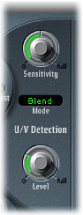
- Sensitivity knob: Determines how responsive U/V detection is. When this knob is turned to the right, more of the individual unvoiced portions of the input signal are recognized. When high settings are used, the increased sensitivity to unvoiced signals can lead to the U/V sound source—determined by the Mode menu, as described in “Mode menu” below—being used on the majority of the input signal, including voiced signals. Sonically, this results in a sound that resembles a radio signal that is breaking up and contains a lot of static, or noise.
- Mode menu: Sets the sound sources that can be used to replace the unvoiced content of the input signal. You can choose between the following:
- Noise: Uses noise alone for the unvoiced portions of the sound.
- Noise + Synth: Uses noise and the synthesizer for the unvoiced portions of the sound.
- Blend: Uses the analysis signal after it has passed through a highpass filter for the unvoiced portions of the sound. The Sensitivity parameter has no effect when this setting is used.
EVOC 20 TrackOscillator Synthesis In Parameters
The Synthesis In section controls various aspects of the tracking signal for the synthesizer. The tracking signal is used to trigger the internal synthesizer.
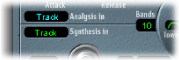
- Synthesis In pop-up menu: Sets the tracking signal source. The choices are:
- Oscillator (Osc.): Sets the tracking oscillator as the synthesis source. The oscillator mirrors, or tracks, the pitch of the analysis input signal. Choosing Osc activates the other parameters in the Synthesis section. If Osc is not chosen, the FM Ratio, FM Int, and other parameters in this section have no effect.
- Track: Uses the input audio signal of the channel strip, in which the EVOC 20 TrackOscillator is inserted, as the synthesis signal, which drives the internal synthesizer.
- Side Chain: Uses a side chain as the synthesis signal. You choose the side chain source channel from the Side Chain pop-up menu at the top of the EVOC 20 TrackOscillator window.
Note: If you choose Side Chain and no Side Chain channel is assigned, the EVOC 20 TrackOscillator reverts to Track mode operation.
Basic Tracking Oscillator Parameters
The tracking oscillator follows the pitch of incoming monophonic audio signals and mirrors these pitches with a synthesized sound. The FM tone generator for the tracking oscillator consists of two oscillators, each of which generates a sine wave. The frequency of Oscillator 1 (the carrier) is modulated by Oscillator 2 (the modulator), which deforms the sine wave of Oscillator 1. This results in a waveform with rich harmonic content.
Important: The parameters discussed in this section are available only if the Synthesis In menu is set to Osc.

- FM Ratio field: Sets the ratio between Oscillators 1 and 2, which defines the basic character of the sound. Even-numbered values or their multiples produce harmonic sounds, whereas odd-numbered values or their multiples produce inharmonic, metallic sounds.
An FM Ratio of 1.000 produces results resembling a sawtooth waveform.
An FM Ratio of 2.000 produces results resembling a square wave with a pulse width of 50%.
An FM Ratio of 3.000 produces results resembling a square wave with a pulse width of 33%.
- FM Int knob: Determines the intensity of modulation. Higher values result in a more complex waveform with more overtones.
At a value of 0, the FM tone generator is disabled, and a sawtooth wave is generated.
At values above 0, the FM tone generator is activated. Higher values result in a more complex and brighter sound.
Tracking Oscillator Pitch Correction Parameters
The tracking oscillator pitch parameters control the automatic pitch correction feature of the tracking oscillator. They can be used to constrain the pitch of the tracking oscillator to a scale or chord. This allows subtle or savage pitch corrections and can be used creatively on unpitched material with high harmonic content, such as cymbals and high-hats.

Quantizing the Pitch of the Tracking Oscillator
You can use the Root/Scale keyboard and pop-up menu to define the pitch or pitches that the tracking oscillator is quantized to.
Click the green value field below the Root/Scale label to open the pop-up menu.
Choose the scale or chord that you want to use as the basis for pitch correction.
Note: You can also set the root key of the respective scale or chord by vertically dragging the Root value field, or by double-clicking it and entering a root between C and B. The Root parameter is not available when the Root/Scale value is set to “chromatic” or “user.”
Click unused keys on the small keyboard to add them to the scale or chord.
Click selected notes (illuminated) to remove them.
Tip: Your last edit is remembered. If you choose a new scale or chord but do not make any changes, you can revert to the previously set scale by choosing “user” in the pop-up menu.
EVOC 20 TrackOscillator Formant Filter Parameters
The EVOC 20 TrackOscillator features two formant filter banks—one for the Analysis In section and one for the Synthesis In section. In essence, the entire frequency spectrum of an incoming signal is analyzed (Analysis section), and equally divided into a number of frequency bands. Each filter bank can control up to 20 of these frequency bands. For more information, see How Does a Vocoder Work?.
The Formant Filter display is divided in two by a horizontal line. The upper half applies to the Analysis section and the lower half to the Synthesis section. Parameter changes are instantly reflected in the Formant Filter display, providing invaluable feedback on what is happening to the signal as it is routed through the two formant filter banks.

- High and Low Frequency parameters: Determine the lowest and highest frequencies allowed to pass by the filter section. Frequencies that fall outside these boundaries will be cut.
The length of the blue bar represents the frequency range for both analysis and synthesis—unless Formant Stretch or Formant Shift are used, as discussed in “Formant Stretch knob” and “Formant Shift knob” below. You can move the entire frequency range by dragging the horizontal blue bar at the top. The silver handles on either end of the blue bar set the Low Frequency and High Frequency values, respectively.
You can also use the numeric fields to adjust the frequency values separately.
Using Formant Stretch and Formant Shift
Formant Stretch and Formant Shift are significant Formant Filter parameters that you can use separately or in combination (see EVOC 20 TrackOscillator Formant Filter Parameters).
When Formant Stretch is set to 0, the width and distribution of the bands in the Synthesis filter bank at the bottom matches the width of the bands in the Analysis filter bank at the top. Low values narrow the width of each band in the Synthesis bank, whereas high values widen the bands. The control range is expressed as a ratio of the overall bandwidth.
When Formant Shift is set to 0, the positions of the bands in the Synthesis filter bank match the positions of the bands in the Analysis filter bank. Positive values move the Synthesis filter bank bands up in frequency, whereas negative values move them down—in respect to the Analysis filter bank band positions.
When combined, Formant Stretch and Formant Shift alter the formant structure of the resulting vocoder sound, which can lead to some interesting timbre changes. For example, using speech signals and tuning Formant Shift up results in “Mickey Mouse” effects.
Formant Stretch and Formant Shift are also useful if the frequency spectrum of the synthesis signal does not complement the frequency spectrum of the analysis signal. You could create a synthesis signal in the high frequency range from an analysis signal that mainly modulates the sound in a lower frequency range, for example.
Note: The use of the Formant Stretch and the Formant Shift parameters can result in the generation of unusual resonant frequencies, when high Resonance settings are used.
EVOC 20 TrackOscillator Modulation Parameters
The parameters in this section control the LFO, which can be used to modulate either the frequency—the pitch—of the tracking oscillator, thus creating a vibrato, or the Formant Shift parameter of the synthesis filter bank.

- Waveform buttons: Set the waveform type used by the LFO. You can choose between triangle, falling and rising sawtooth, square up and down around zero (bipolar, good for trills), square up from zero (unipolar, good for changing between two definable pitches), a random stepped waveform (S&H), and a smoothed random waveform for each LFO.
- LFO Rate knob and field: Determines the speed of modulation. Values to the left of the center positions are synchronized with the host application tempo and include bar values, triplet values, and more. Values to the right of the center positions are non synchronized and are displayed in Hertz (cycles per second).
Note: The ability to use synchronous bar values could be used to perform a formant shift every four bars on a cycled one-bar percussion part, for example. Alternatively, you could perform the same formant shift on every eighth-note triplet within the same part. Either method can generate interesting results and can lead to new ideas, or add new life to old audio material.
EVOC 20 TrackOscillator Output Parameters
The Output section provides control over the type, stereo width, and level of signal that is sent from the EVOC 20 TrackOscillator.

- Signal menu: Determines the signal that is sent to the EVOC 20 TrackOscillator main outputs. You can choose among the following settings:
- Voc(oder): Choose to hear the vocoder effect.
- Syn(thesis): Choose to hear only the synthesizer signal.
- Ana(lysis): Choose to hear only the analysis signal.
Note: The last two settings are mainly useful for monitoring purposes.
- Stereo Mode pop-up menu: Sets the input/output mode of the EVOC 20 Filterbank. The choices are m/s (mono input to stereo output), and s/s (stereo input to stereo output).
Note: Set Stereo Mode to m/s if the input signal is mono, and to s/s if the input signal is stereo. In s/s mode, the left and right stereo channels are processed by separate filter banks. When you use m/s mode on a stereo input signal, the signal is first summed to mono before it is passed to the filter banks.
- Stereo Width knob: Distributes the output signals of the Synthesis section’s filter bands in the stereo field.
At the left position, the outputs of all bands are centered.
At the centered position, the outputs of all bands ascend from left to right.
At the right position, the bands are output—alternately—to the left and right channels.