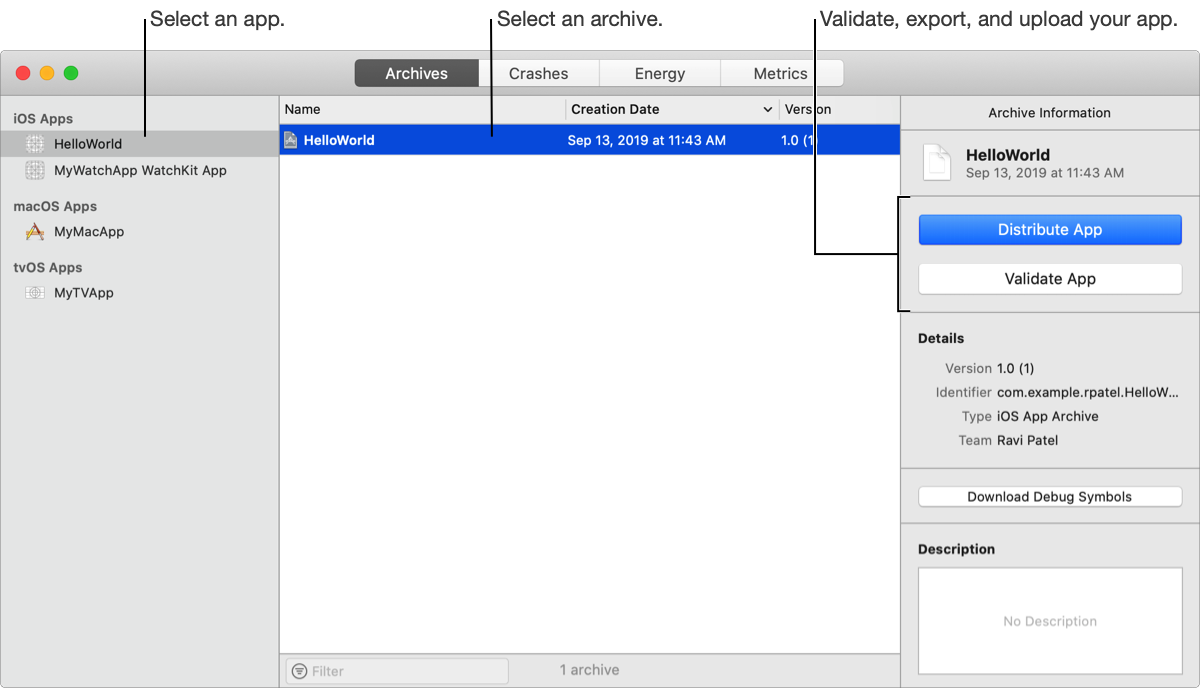
The Archives organizer is a pane in the Organizer window that you use to manage archives, export your app, or upload your app to App Store Connect. To open the Archives organizer, choose Window > Organizer and click Archives.
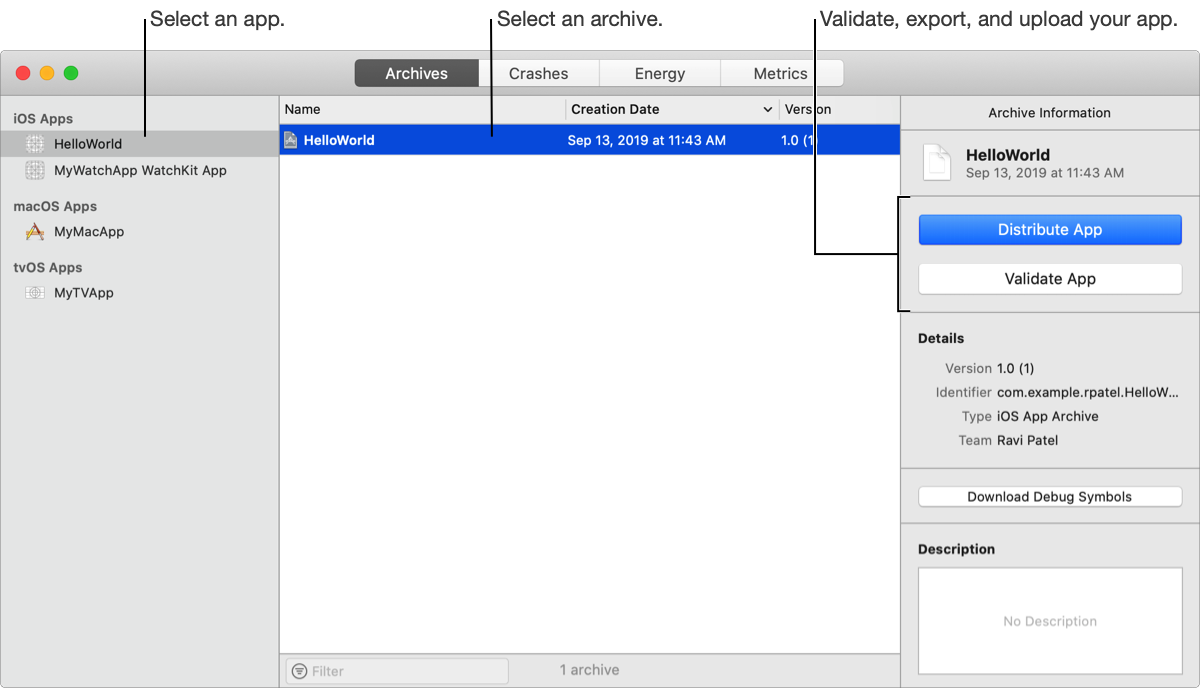
With the Archives organizer, you can:
Upload your app, and later submit it to App Review or distribute it to testers using TestFlight.
Export your app to distribute it outside of the App Store.
Upload your macOS app to be notarized.
Validate your app (run software-validation tests) before you distribute it.
The upload and export options depend on the platform and your program membership.