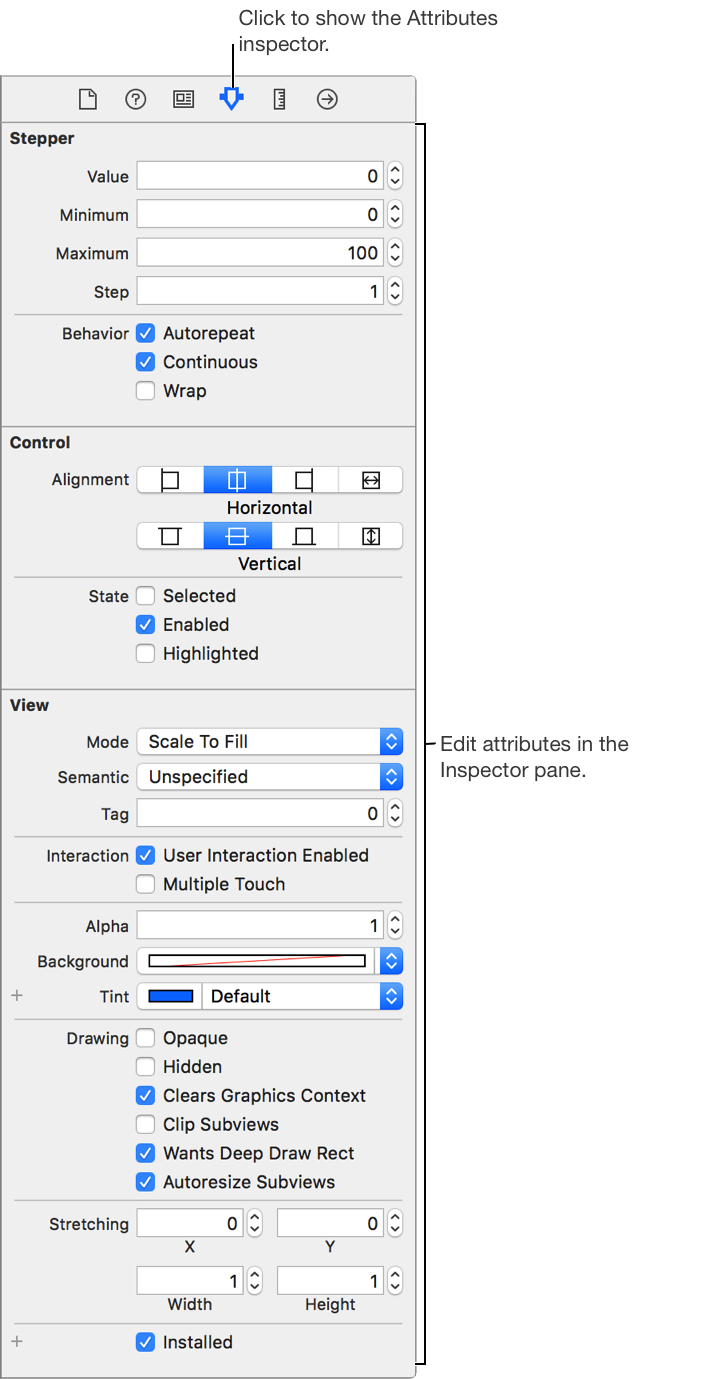Use the Attributes inspector to view and edit the attributes of an interface object. To open the Attributes inspector, click the Attributes button (![]() ) in the inspector bar. The inspector pane shows the attributes of the selected interface object.
) in the inspector bar. The inspector pane shows the attributes of the selected interface object.
To edit an attribute value, use the editor for that attribute. The type of editor depends on the type of attribute, such as checkboxes for boolean values, color editors for color values, and text fields for strings.
The attribute editors are grouped by class membership in the inheritance hierarchy for the interface object. For example, the attribute editors for a stepper are grouped into the attributes for UIStepper, then the attributes for UIControl, and then the attributes for UIView. There may be other groups of attributes such as the Installed checkbox used for adaptive user interfaces.