

Download and install simulator runtimes in the Simulators pane of Components preferences.
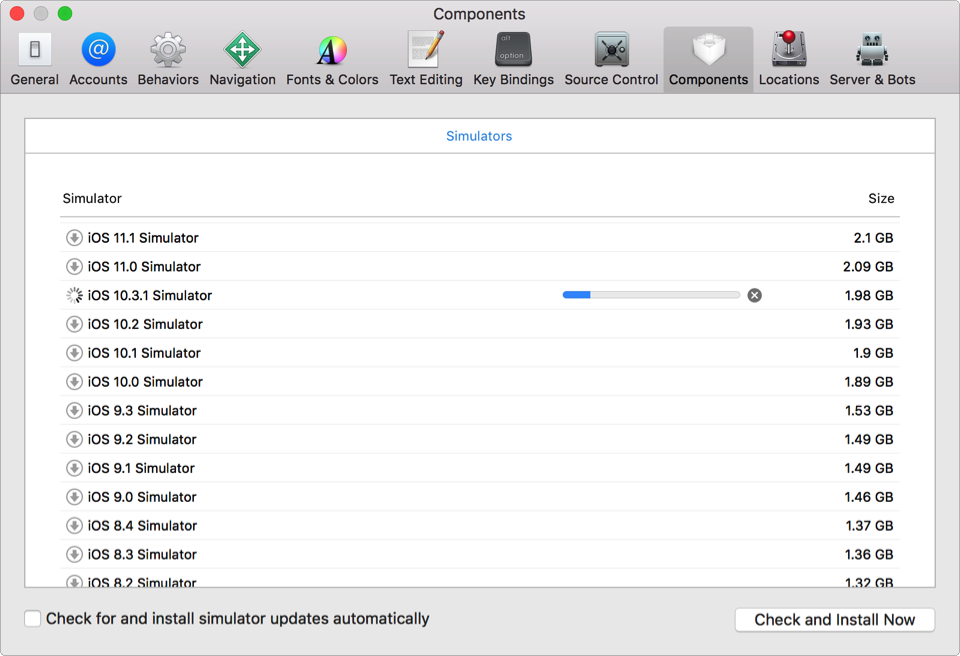
To improve download time and installation efficiency, Xcode excludes older simulator runtimes that aren’t essential to the current development toolset. If your project requires older simulator runtimes, you can download them on demand. The Simulators pane of Components preferences shows an entry for each optional simulator runtime. When an optional simulator is available but not installed on your system, Xcode displays a Download button beside that simulator runtime. Xcode can also be configured to automatically keep your installed simulator runtimes up to date.
Download and install a simulator runtime: Click the Download button (![]() ) next to a simulator runtime.
) next to a simulator runtime.
Check for simulator runtime updates: Click “Check and Install Now.”
Install simulator updates automatically: Select the “Check for and install simulator updates automatically” checkbox.