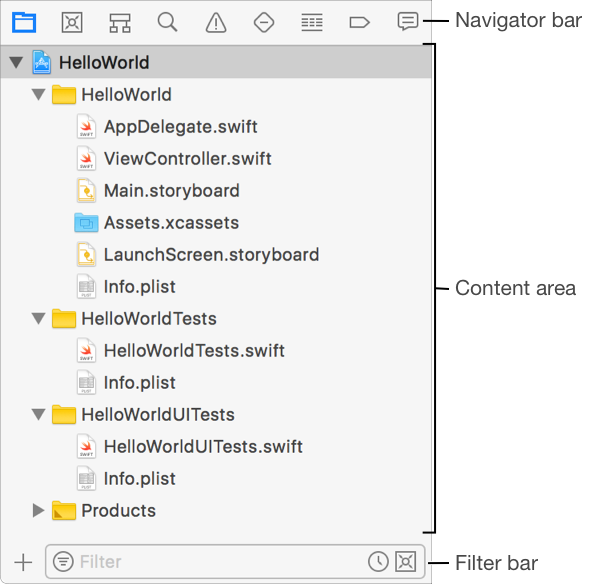Use the Project navigator to open, add, delete, and organize files in your project. To switch to the Project navigator, click the Project navigator button (![]() ) in the navigator area of the main window. Your project files are displayed in the content area below. To open a file in the editor area, click the file in the Project navigator. To search for a file, enter text in the filter text field at the bottom of the Project navigator.
) in the navigator area of the main window. Your project files are displayed in the content area below. To open a file in the editor area, click the file in the Project navigator. To search for a file, enter text in the filter text field at the bottom of the Project navigator.