

In the project or workspace settings, you can specify the build system to use for the project or workspace. You can set the build system for all users of the project or workspace, or set the build system for yourself.
Choose File > Project Settings (or File > Workspace Settings).
Choose a build option for the project or workspace from the Build System pop-up menu under the shared settings.
New Build System (Default): The new build system which offers improved performance and detection of project configuration issues.
Legacy Build System: The old build system which you can continue using for older projects that aren’t compatible with the new build system yet.
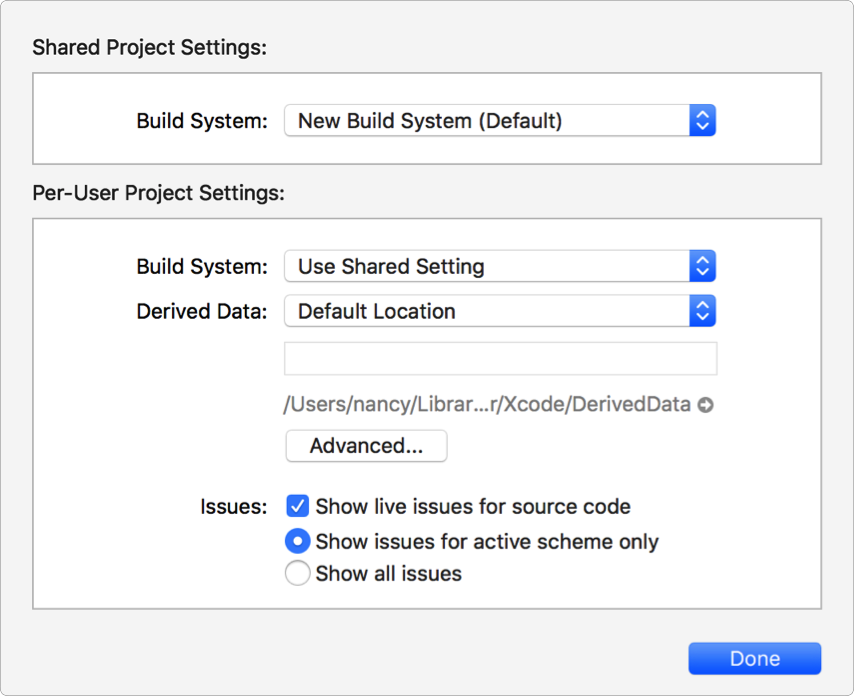
Choose a build option for yourself under the per-user settings.
If the per-user build system is not Use Shared Setting (default), the per-user setting overrides the shared setting.
Click Done.