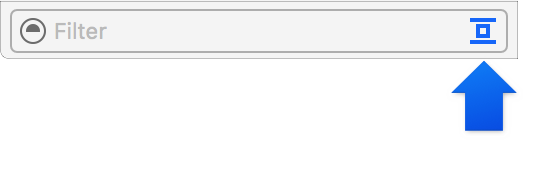Use the Issue navigator to display issues found when opening, analyzing, and building your project. If you click an error or warning icon in the toolbar, the Issue navigator opens automatically. Otherwise, to show the Issue navigator, click the Issue navigator button (![]() ) in the navigator area of the main window.
) in the navigator area of the main window.
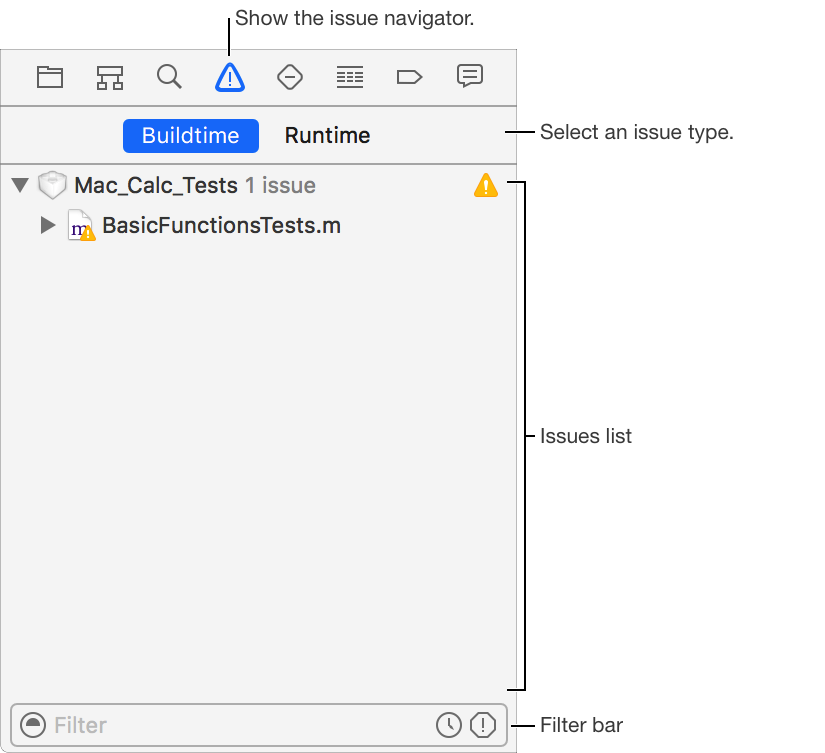
View issues found by the build system: Click Buildtime and the build-time issues appear below.
View issues found by the thread sanitizer and debugger: Click Runtime and the runtime issues appear below.
View details about an issue: In the list, select the issue and the details appear in the editor area.
Show issues that match a string: In the filter bar, enter text in the field.
Show build issues from the last build: Click Buildtime and in the filter bar, click the Build icon.
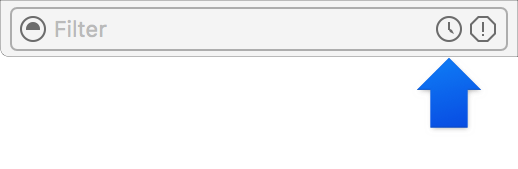
Show build errors: Click Buildtime and in the filter bar, click the Error icon.
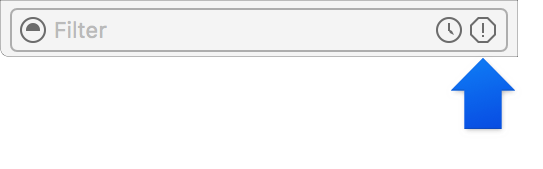
Show stack frames with debug symbols: Click Runtime and in the filter bar, click the Stack icon.