

If you don’t see the device type with the OS version you want to test in Simulator, you can create and add a custom configuration using the Devices window. The new simulator will appear in the run destination of the Scheme menu in the toolbar.
Open the Devices window (choose Window > Devices).
In the lower-left corner under the Devices and Simulators column, click the Add button (+).
From the pop-up menu, choose Add Simulator.
Enter a simulator name, choose a device type, and choose an OS version.
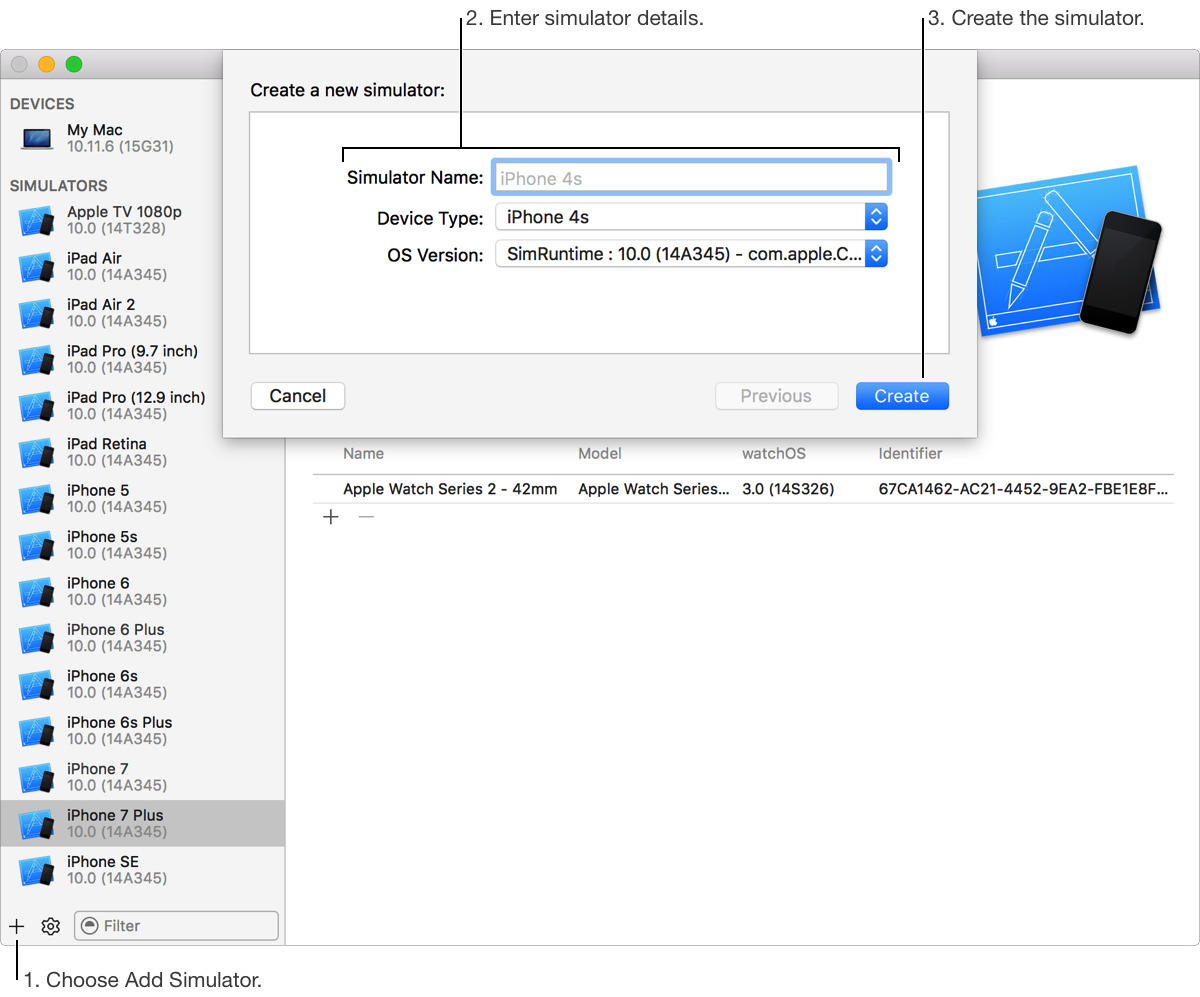
If you don’t see the OS version you want to use, choose “Download more simulator runtimes.”
The Components preferences opens where you can download additional simulator OS versions.
Click Create.