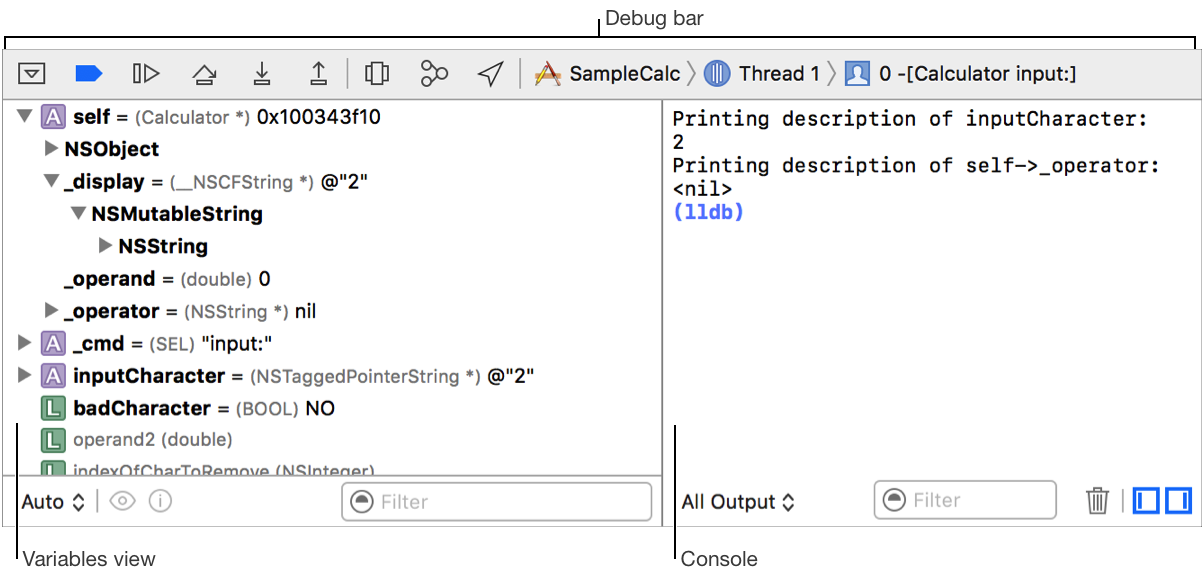
The debug area in the main window enables you to interact with the debugger to control the execution of your code and inspect variables, registers, and console output. The debug area opens automatically when you build and run your app. To run your app, click the Run button in the toolbar or choose Product > Run.
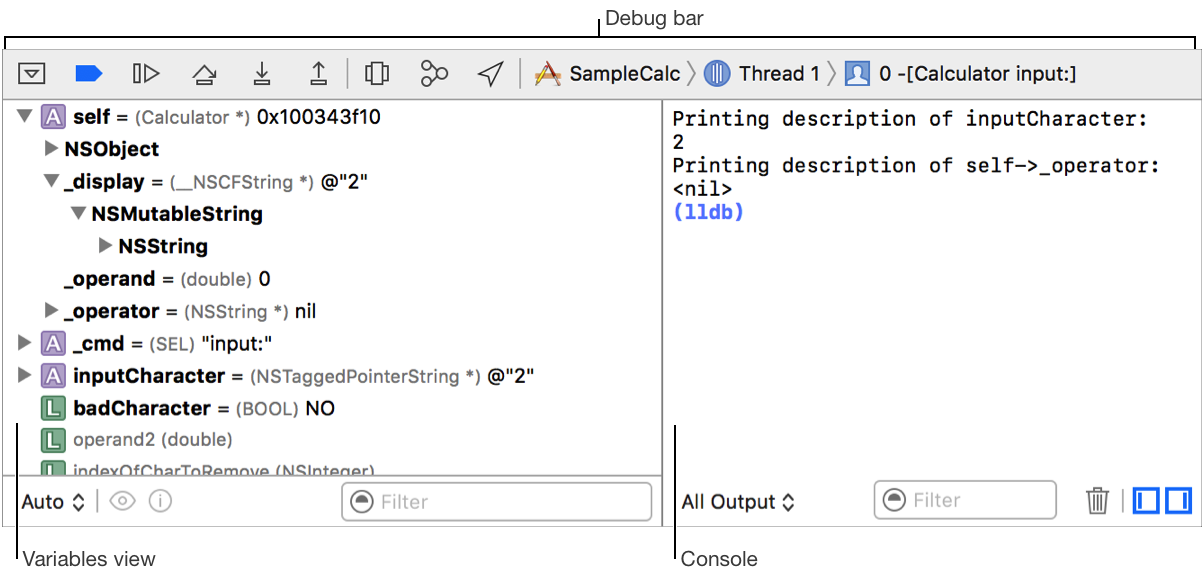
The three main components of the debug area are the debug bar, the variables view, and the console.