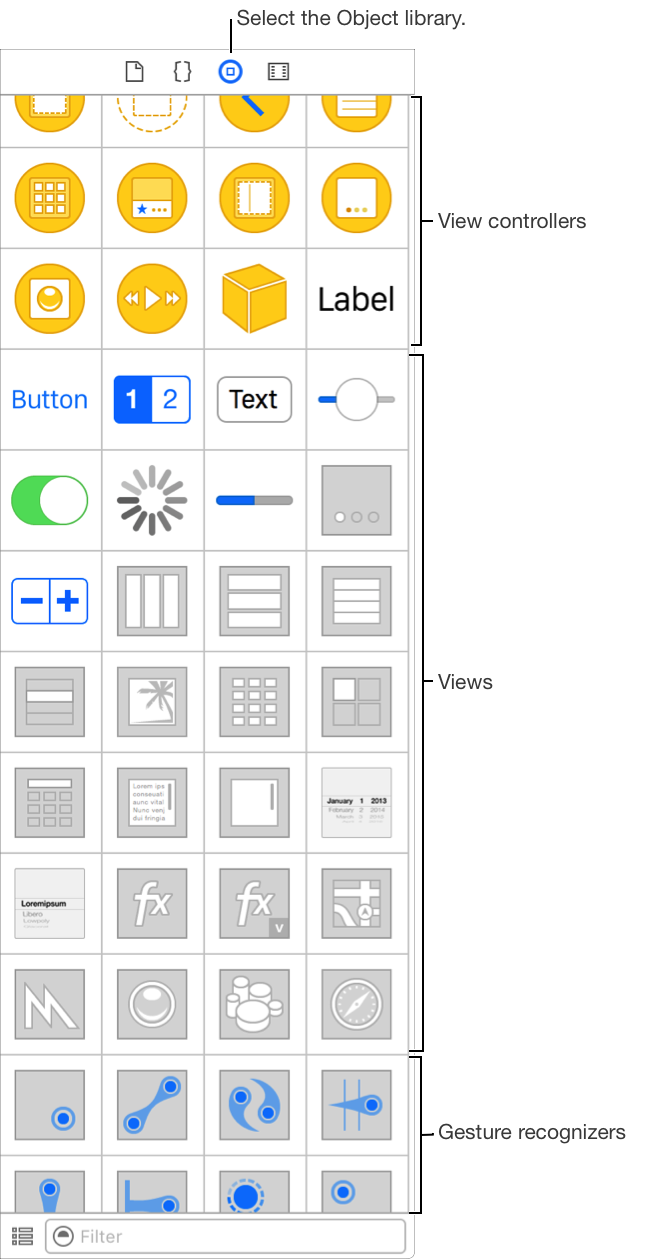Use the Object library to add ready-to-use resources to your user interface, such as view controllers, views, gesture recognizers, and formatters. The resources shown depend on the target platform of the interface you are editing.
To open the Object library, click the right button (![]() ) in the toolbar, and in the utilities area, click the Object library button (
) in the toolbar, and in the utilities area, click the Object library button (![]() ) in the library bar. To add an object to your interface, drag the object from the library to the Interface Builder canvas. To filter the objects shown in the library, type text into the filter bar.
) in the library bar. To add an object to your interface, drag the object from the library to the Interface Builder canvas. To filter the objects shown in the library, type text into the filter bar.