

In Interface Builder, you can add, remove, and edit variations of the user interface for different device configurations using the device configuration pane. Before you create a variation, choose a device configuration that you want to vary.
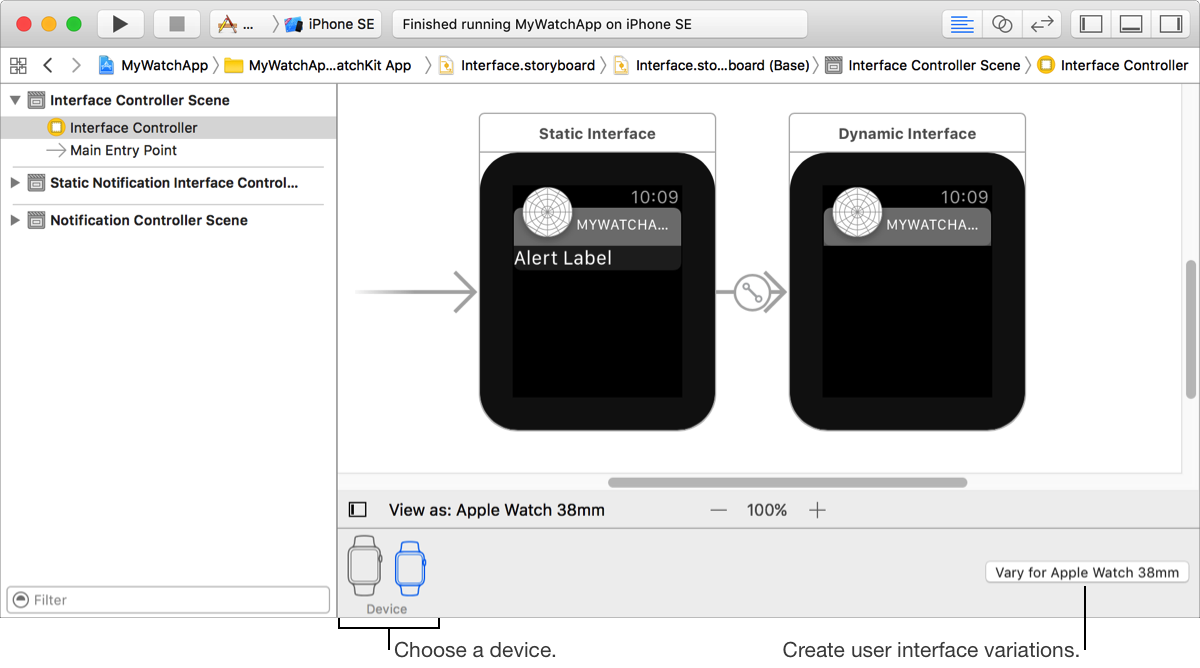
In the devices configuration pane, click the “Vary for” button.
The device configuration pane shows all of the affected devices for this configuration.
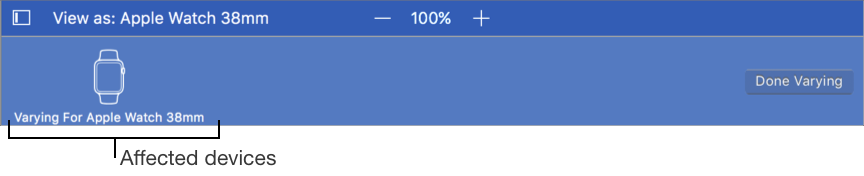
For iOS apps, in the popover that appears, select the size class (width, height, or both).
The size class traits define an abstract or real screen size on an iOS device. After selecting traits, dismiss the popover by clicking anywhere in Interface Builder.
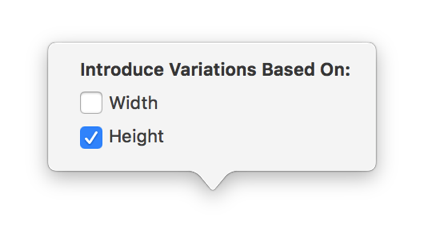
The device configurations pane shows the affected devices.
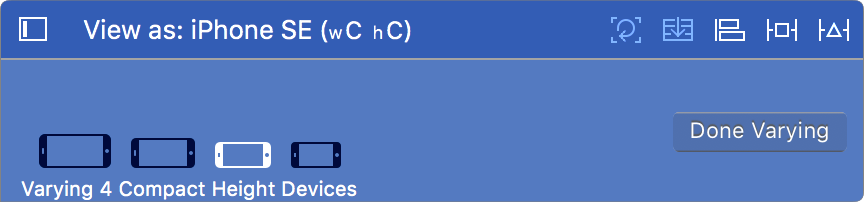
Make the changes for this device configuration in Interface Builder.
While in the variation mode, any changes to the canvas, create a variation for the current device configuration or update an existing variation.
Click the “Done Varying” button.
Interface Builder stops adding variations to view attributes and constraints on the canvas.