Determine whether a website is encrypted
Look for an encryption icon in the address and search field. An encryption icon indicates that the website uses the HTTPS protocol, has a digital identity certificate, and encrypts information. To view the website’s certificate, click the icon.
A gray icon indicates a standard certificate.
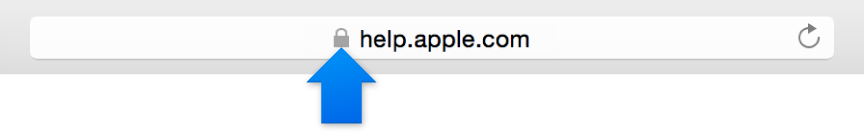
A green icon indicates an EV certificate (more extensive identity verification), and shows the name of the EV certificate owner.

If a website doesn’t have an encryption icon, go back to the page where you logged in and check for a link to another version of the site that’s encrypted—for example, “Use our secure site.” If available, use it, even if you don’t expect to view or provide private information.