Modifying and Deleting Clusters with Apple Qadministrator
Using Apple Qadministrator, you can change and delete clusters. Once a cluster is configured, you can use Apple Qadministrator to deactivate and reactivate the processing services on a computer in the cluster, to add a service node to the cluster, or to remove a service node from the cluster.
If you want to change the cluster controller in a cluster, you need to delete the cluster and then re-create it with a new cluster controller.
Note: Unless Apple Qadministrator and the QuickCluster are on the same computer, QuickClusters are not visible in Apple Qadministrator. Only managed clusters can be modified and deleted in Apple Qadministrator. Managed clusters are clusters that were created in Apple Qadministrator. QuickClusters must be modified in the Apple Qmaster Sharing window of Compressor.
Open Apple Qadministrator.
In the Cluster list (on the left side of the window), select the cluster you want to change.
If the cluster’s Service Nodes list isn’t already showing individual services, click the disclosure triangle in the Name column to reveal them.
Make any of the following changes.
- To temporarily turn off the processing services on a computer in the cluster: Deselect the Active checkbox for that service node.
- To remove a service node from the cluster: Select the computer and drag it back to the Qmaster Service Browser at the bottom of the Apple Qadministrator window.
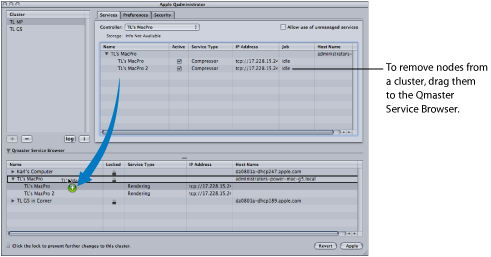
- To add a service node to the cluster: Drag it from the Service Browser list at the bottom of the window to the Service Nodes list.
Click Apply.
Note: To turn off the service node or cluster controlling services on any computer within a cluster, see the “Apple Qmaster and Distributed Processing” chapter in the Compressor User Manual.
In the Cluster list, double-click the cluster name.
Type a new name, then press Return.
In the Cluster list, select the cluster you want to delete.
Click the Remove (–) button.