3D Pane
The 3D pane of Motion Preferences lets you control various aspects of working in the Motion 3D workspace. There are two categories of controls: General 3D and 3D Grid.
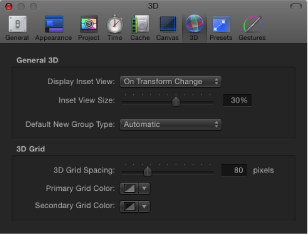
General 3D
This area of the 3D pane in Motion Preferences lets you control the Inset view and choose whether new groups default to 2D or 3D mode.
- Display Inset View: A pop-up menu that lets you control when the Inset view (a temporary window that displays a camera view) appears in the Canvas. Inset View must be enabled in the View menu or View pop-up menu (in the upper-right corner of the Canvas) for the Inset view to appear.
- On Transform Change: The Inset view appears when adjusting an object’s transform parameters, such as position, rotation, or scale.
- On All Changes: The Inset view appears when making adjustments specific to an object, such as adjusting the parameters of a replicator, in the HUD or Inspector.
- Manually: When this option is selected, the Inset view is displayed all the time.
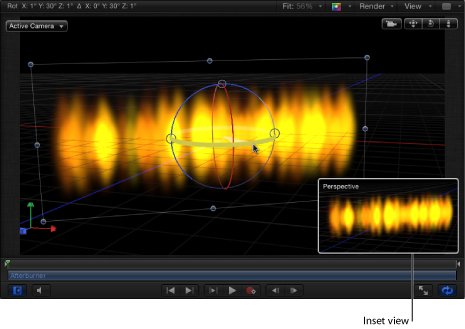
- Default New Group Type: Use this pop-up menu to specify whether new groups are created as 2D or 3D groups. When set to Automatic, Motion determines the type of group that is created based on the project. For example, when Automatic is selected and you are working in a 3D project, new groups are 3D. If you are working in a 2D project (no camera), new groups are 2D.