Real-World Coordinates
3D compositing introduces a number of new concepts to the art of motion graphics. At first glance, these concepts might seem daunting. However, because you move around in a real three-dimensional world, you’ll likely find the virtual 3D world of the Motion Canvas intuitively familiar.
The position of any object in the real world can be described using a simple coordinate system. For example, you might describe your computer’s position as being four feet across from the door, three feet up from the floor, and five feet in front of the window. In a coordinate system, the three numbers used to describe an object’s position correspond to a coordinate axis. The place where the zero values along each axis meet is called the origin. In this example, the X equals 4, Y equals 3, and Z equals 5.
Coordinates and Object Position in Space
The location of an object in Motion can be described in these terms as well. The coordinate system used by Motion specifies the center of the Canvas as 0, 0, 0. Moving an object to the left subtracts from the X value, while moving to the right adds to the X value. Moving an object up adds to the Y value, and moving an object down subtracts from the Y value. Moving an object closer adds to the Z value, while moving further away subtracts from the Z value. The main difference between a 2D scene and a 3D scene is that in a 3D scene, you can change your point of view, so that moving an object up doesn’t always mean increasing its Y Position value.
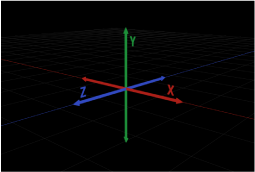
Note: In a new project, the Canvas is oriented with the Z axis pointing straight at you. This orientation preserves the traditional two-dimensional orientation of the X and Y axes, which span the default Canvas from left to right (X) and top to bottom (Y).