Anatomy of a Replicator
All replicators begin with a source layer: the layer in your project that is duplicated and arrayed onscreen in a pattern. When you replicate a layer, two new layers appear in the Layers list:
A replicator layer that controls the onscreen pattern as a whole
A cell layer that controls the individual elements in the pattern
The following sections explain the differences between replicators, cells, and the source objects on which cells are based.
Replicators and Cells
After a layer is replicated, a replicator cell appears underneath its parent replicator in the Layers list and Timeline. This cell layer is named for the source object. At the same time, the source object itself is disabled but remains in its original position in the Layers list.
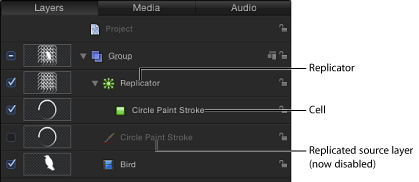
Additional cells can be added to the replicator by dragging another source object from the Layers list into the Replicator layer, as shown in the image below.
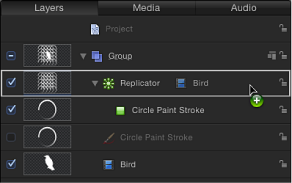
When you drag the source object over the Replicator layer (while continuing to hold down the mouse button), a drop menu appears. This menu gives you options to add the object as a replicator cell or as a mask to the replicator. For more information, see Applying Masks to Replicators.
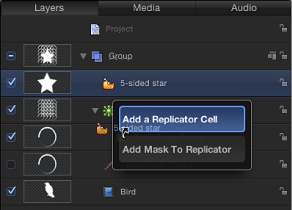
The replicator and its cell (or cells) have separate sets of parameters that control the look of the mosaic pattern you see in the Canvas. Changing the replicator parameters modifies the overall onscreen pattern, allowing you to create rectangular, circular, spiral, and other geometric layouts. Changing the cell parameters affects each element in the onscreen pattern, allowing you to modify attributes such as the angle, color, and scale of the pattern pieces.
Replicator parameters are dynamic—different parameters appear in the Inspector depending on the layout type you choose in the Shape pop-up menu. For example, when Rectangle is the selected pattern shape, additional parameters appear in the Inspector that allow you to modify the size of the rectangle, the number of rows and columns, and other attributes. When Spiral is the selected shape, parameters appear that allow you to adjust the radius of the spiral, the number of twists and arms, the number of points per arm (the locations on the shape where the elements sit), and other attributes.
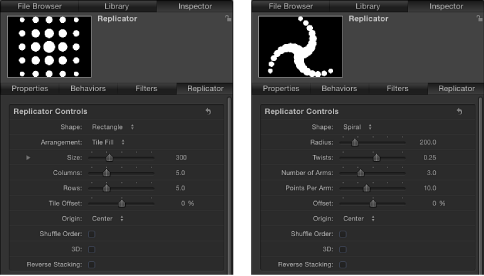
Further, different parameters are also available depending on the selected arrangement for the shape. Very different looks can be achieved by changing only a few parameters.
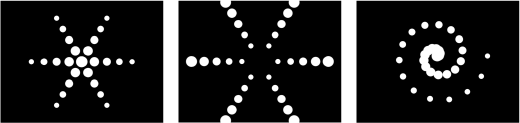
After replicators are modified, you can save them in the Library for later use. For information on saving custom replicators to the Library, see Saving Custom Replicators to the Library.
Replicator Source Objects
Any image-based layer in Motion can be replicated (used as a cell source), including shapes, text, images, image sequences, and clips.
Note: Replicators themselves, particle emitters, lights, cameras, and rigs cannot be replicated.
Transformations that you apply to the source are respected in the replicator cells. For example, if you use a rotated rectangle shape as the replicator source layer, the replicated elements in the Canvas appear rotated. If the source layer has applied filters, the effects of the filters are retained in the elements of the replicator pattern.
Note: Replicating a movie, especially with applied filters, adversely impacts your computer’s processing performance. For better performance, output your sequence with the filter applied, then import it and use the movie as a replicator source.