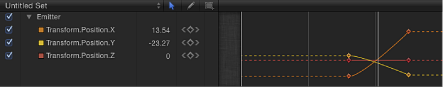Viewing Animated Emitter Curves in the Keyframe Editor
When you animate an emitter or cell parameter using keyframes, a curve describing that animation appears in the Keyframe Editor. The selected object determines which curves appear in the Keyframe Editor (when Animated is selected from the pop-up menu in the top-left corner of the Keyframe Editor):
Select the emitter to display animated emitter parameters such as Position and Rotation (in the Properties Inspector) or Emission Angle and Range (in the Emitter Inspector).
Select the cell to display animated parameters such as Birth Rate or Angle (in the Particle Cell Inspector).
Note: To manually send an animated parameter to the Keyframe Editor, choose Show In Keyframe Editor from the parameter’s Animation menu.
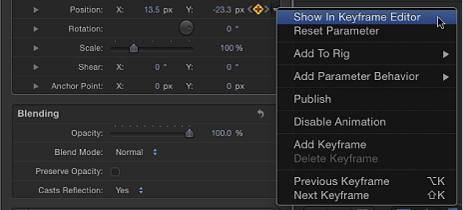
The parameter is displayed in the Keyframe Editor in a new, untitled curve set.