Naming a Patch
When you add a patch, by default it takes the name of the channel strip added with it. You can give each patch a custom name to make it easier to identify and distinguish between them.
To name a patch
Double-click the patch in the Patch List.
A field appears around the patch name, which is selected.
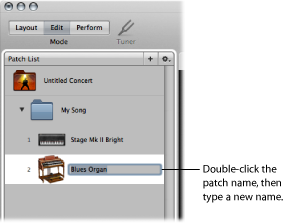
Type a new name in the patch name field.
For more information about editing and organizing patches, see Working with Patches in Edit Mode.