What Is MainStage?
MainStage is a music application designed for you to use in live performance. MainStage turns your computer into a powerful multi-instrument and effects processor that you can use on stage when you perform. Whether you play a keyboard, guitar, another instrument, or sing, you can use MainStage with your instruments, microphones, and MIDI hardware when you perform live.
MainStage lets you use professional-quality Logic Pro instruments and effects in your live performances. You access and modify the instruments and effects in MainStage using the familiar Logic channel strip interface. If you play a USB or MIDI keyboard controller, you can play and control a wide variety of software instruments, including pianos and other keyboards, synthesizers, strings, horns, percussion, and more. If you play electric guitar, you can perform using included effects setups such as amp simulation, overdrive, reverb, and compression. You can create your own effects setups and switch between them easily. Vocalists and acoustic musicians can also use effects setups with sound input through a microphone.
MainStage provides a flexible interface for organizing and accessing your sounds in concerts. Concerts are MainStage documents that hold your sounds—a concert can store all the sounds you’ll use in an entire performance or a series of performances. In a MainStage concert, individual sounds are stored as patches, and each patch can contain one or more channel strips, each with its own instruments and effects. You can add channel strips, choose channel strip settings, add instruments and effects, and edit their parameters to customize your sounds. You can even mix channel strips of different types in a single patch.
You can organize patches in a concert by ordering them in the Patch List and also by grouping them into sets. Sets are folders where you can store patches you want to keep together.
Each concert also includes a visual interface, called a layout, with controls that you can use to modify your patches in live performance. Layouts contain screen controls, which are onscreen representations of keyboards, faders, knobs, buttons, pedals, drum pads, and other hardware controls and displays. You make connections between your MIDI devices and your MainStage concert by assigning hardware controls to the screen controls in the concert. After you make these controller assignments, you map the screen controls to channel strip and plug-in parameters, completing the connection so that you can easily access and manipulate the parameters you want for each patch in the concert. You can also map screen controls to actions, which provide the ability to select patches, control the Tuner or metronome, provide visual feedback, and perform other functions.
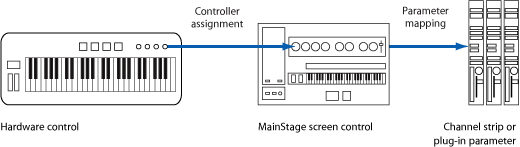
MainStage lets you quickly and easily make controller assignments and parameter mappings to speed your workflow. You can customize your layout to match the controls on your MIDI hardware, to optimize the use of available screen space, or in other ways that suit your needs.