Using the EVB3 Preset Keys
The original Hammond B3 is equipped with 12 buttons, located below the drawbars. These preset keys are laid out like a keyboard octave, but with black keys and white sharps. They are used to recall drawbar registrations (drawbar positions).
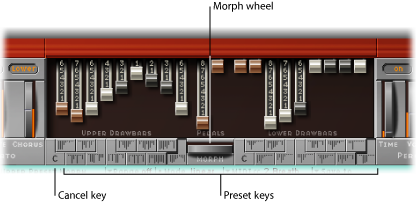
The EVB3 default range for preset (registration) keys spans MIDI note numbers 24 to 35 (C0 to B0). This means that the lowest playable MIDI note number is 36 (C1).
You can, of course, transpose the keyboard range in your host application or the EVB3 itself. To put the importance of the keyboard range into a more “real world” context: If your keyboard spans notes C to C (5 octaves—61 keys), and the Transposition parameter values of your host application are set to 0, you can play the EVB3 across the entire keyboard range. See Transposing the EVB3 by Octaves for details on transposing the keyboard range in the EVB3.
The preset (registration) keys are positioned one octave below this (transposed or non-transposed) range.
Choosing Preset EVB3 Registrations
The upper manual preset keys are located to the left of the Morph wheel, and the lower manual preset keys are found to the right of the Morph wheel. The current drawbar positions are indicated by small vertical lines on each preset key. These miniature drawbar representations update in real time.
Important: The presets relate only to the registration (drawbar) settings of a single manual. The presets do not store vibrato or other parameter settings. If you want to save and recall the overall instrument settings (including effects), use the Settings commands in the plug-in window header.
Click the desired preset key in the EVB3 interface (left or right of the Morph wheel).
Play one of the preset key MIDI notes (MIDI note numbers 24 to 35).
You can edit the drawbars of recalled presets immediately.
The preset automatically memorizes any drawbar position alterations as you make them, with no further action required. In other words, you don’t need to actively “save” a preset. You can, however, make use of the Save To function, to save a registration to a specific preset key (see Saving EVB3 Drawbar Registrations While Morphing).
Note: On keys C# to A#, the percussion works only if the Perc parameter is set to Always (see Using the EVB3 Percussion Effect).
Disabling MIDI Preset Switching in the EVB3
You can disable the switching of presets with MIDI notes 24 to 35, thus avoiding any problems that may arise from transpositions.
Turn off the “MIDI to Presetkey” parameter (found in the aqua-colored section at the lower left of the interface).

Initializing EVB3 Registrations
The lowest preset key (shown as “C”) is the cancel key. The other 11 keys, from C# to B, recall registrations.
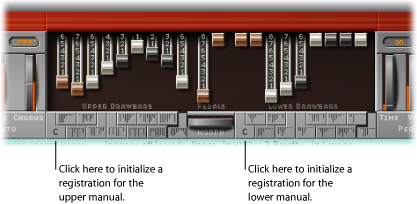
Click the C key in the EVB3 interface.
Play MIDI note number 24.
Switching EVB3 Registrations While Playing (Organ Gate Effect)
There is a two-handed technique that results in an organ-specific gate-type effect, which is accomplished by switching between registrations. Each time you switch to a new registration, the chord is retriggered.
Hold the cancel key (C) on your master keyboard with the small finger of your left hand, while sustaining a chord with your right hand.
Press the preset keys with the other fingers of your left hand. The chord being played with your right hand will be retriggered (with the new registration) each time you play one of the preset keys.
Switching EVB3 Registrations with a Two-Drawbar Controller
When you use a two-drawbar hardware controller, the “Drawbar affects” pop-up menu (in the Extended Parameters area, accessed by clicking the disclosure triangle at the lower left of the EVB3 interface) offers an additional mode that allows Hammond-like switching between two registrations.
If you use the default setting (Drawbar affects > current Presetkey), the drawbars will always change the registration of the currently active preset registration key. This works differently in a real Hammond organ, where the drawbars affect only the Bb (upper manual) and B (lower manual) preset registrations.
This feature allows you to prepare a new registration with the drawbars while playing, and then switch to the new registration as desired.
Choose “only B & Bb Key” from the “Drawbar affects” pop-up menu.
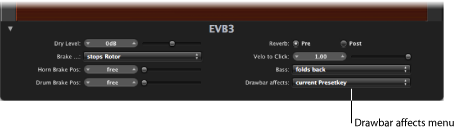
This option enables the upper manual drawbars to change the registration of the Bb preset key, and the drawbars of the lower manual to affect the B preset key.
Change the drawbars of the Bb preset key as desired. You can freely play the keyboard while doing so, without changing the currently chosen registration.
Switch to the prepared registration with the Bb preset key.