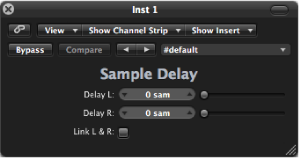Sample Delay
Sample Delay is more a utility than an effect—you can use it to delay a channel by single sample values.
When used in conjunction with the phase inversion capabilities of the Gain effect, Sample Delay is useful for correction of timing problems that may occur with multichannel microphones. It can also be used creatively, to emulate stereo microphone channel separation.
Every sample at a frequency of 44.1 kHz is equivalent to the time taken for a sound wave to travel 7.76 millimeters. If you delay one channel of a stereo microphone by 13 samples, this will emulate an acoustic (microphone) separation of 10 centimeters.